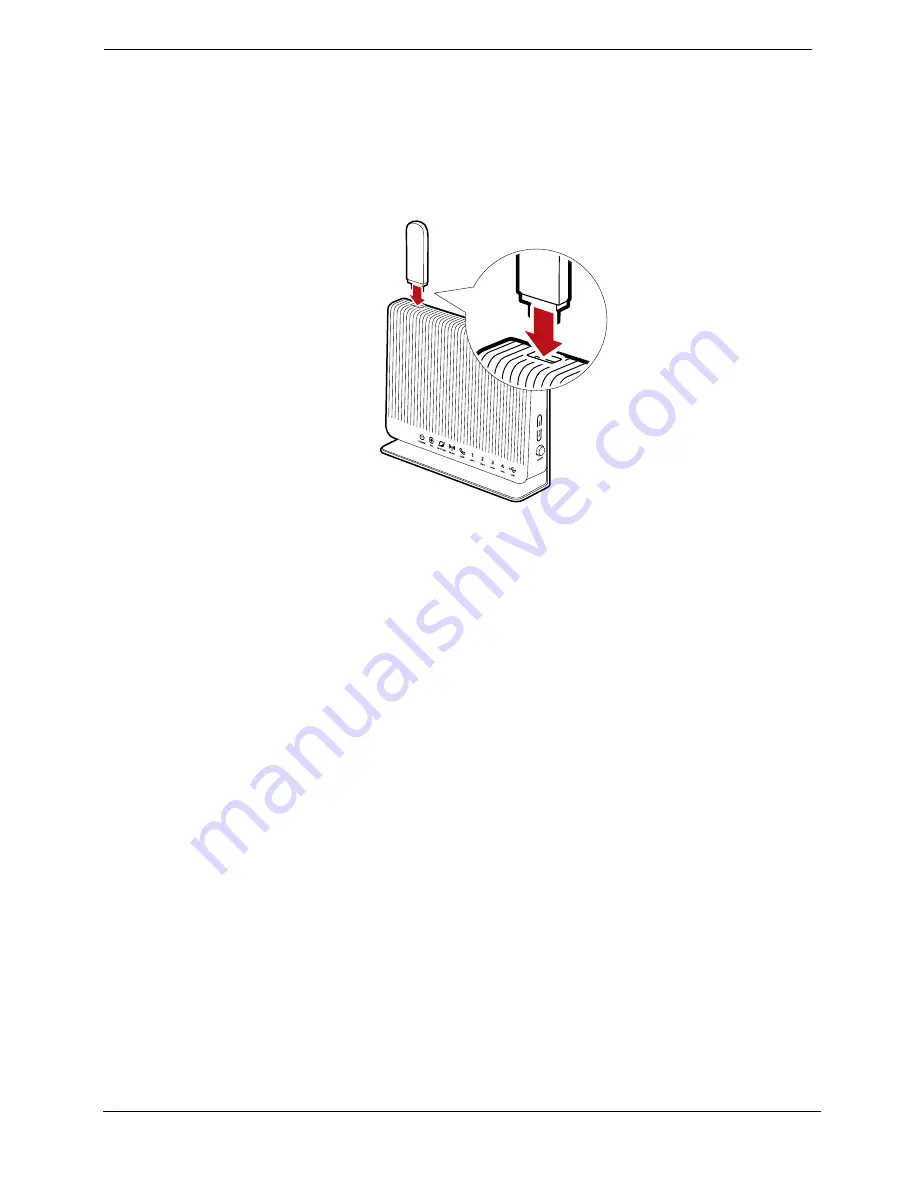
Product Installation
13
3.2 Connecting the USB Interface
The USB interface is on the top of the HG552d. Portable storage devices, such as USB
flash drives and portable hard disks, can be connected to the USB interface. For the
connection method, please see the following figure.
Figure 3-2
Connecting the USB Interface
3.3 Getting Started
To power on the HG552d, press the
ON/OFF
button on the side panel of the HG552d.
After you power on the HG552d, the
DSL
indicator blinks (for less than three minutes),
which indicates that the HG552d is being activated. Later, the
DSL
indicator turns solid
on. The
POWER
indicator is also solid on, which indicates that the HG552d is working
properly.



























