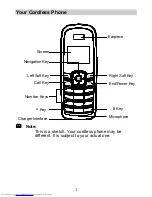8
3.
Press
Left
or
Right
key to select the word.
Press
to enter the word and a space.
Entering English (ABC or abc)
In the "ABC" or "abc" input mode, you can press a key labeled
with the desired letters once to enter the first letter on the key,
twice to enter the second letter on the key, and so on.
Note:
If the letter you want to enter is on the same key as
the previous one, you can enter the latter one only
after the cursor appears again or after you press the
Right
key to move the cursor to the next space.
Entering Numbers
z
In the "123" input mode, press a key labeled with the desired
number.
z
In the "ABC" or "abc" input mode, press a key continuously
or press and hold it until the desired number appears on the
screen.
z
In the "eZiEn" input mode, press a key and then press the
Down
key to select desired number.
Entering Symbols
1.
In any input mode, press
*
key to display a symbol list.
2.
Press
Up
or
Down
Key to select the desired symbol.
3.
Press the corresponding number key to enter the symbol.
Warnings and Precautions
This section contains important information pertaining to the
operating instructions of your device. It also contains
information about how to use the device safely. Read this
information carefully before using your device.
Summary of Contents for ETS8221
Page 1: ...ETS8221 Cordless Phone ...