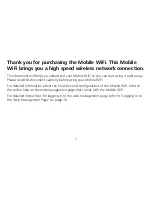14
Step 2: Establish a Wi-Fi connection (using a computer running the
Windows XP operating system as an example)
1.
Ensure that the Mobile WiFi's Wi-Fi function is on.
2.
Select Start > Control Panel > Network Connections > Wireless Network Connection.
Note:
Before establishing a Wi-Fi connection, ensure that the computer is equipped with a
wireless network adapter. If the computer indicates a wireless network connection, the
wireless network adapter can be used. Otherwise, verify that your wireless network
adapter is working properly.
3.
Click View available wireless networks to view a list of available wireless networks.
4.
Select the wireless network connection with the Mobile WiFi's SSID and click Connect.
Note:
If the wireless network connection is encrypted, enter the correct wireless network
encryption key.
Press the WPS button twice to view the current SSID and wireless network encryption
Summary of Contents for E5776
Page 1: ...Quick Start ...
Page 5: ...4 Scenario 3 Connecting multiple devices through Wi Fi and USB simultaneously ...
Page 25: ...24 Démarrage rapide ...
Page 29: ...28 Scénario 3 Connexion de plusieurs appareils simultanément en Wi Fi et en USB ...
Page 49: ...48 Kurzanleitung ...
Page 53: ...52 Szenario 3 Gleichzeitiger Anschluss mehrerer Geräte über WLAN und USB ...
Page 74: ...73 Avvio rapido ...
Page 78: ...77 Scenario 3 Connessione di più dispositivi contemporaneamente via Wi Fi e USB ...
Page 98: ...97 Snelstartgids ...
Page 102: ...101 Scenario 3 Meerdere apparaten aansluiten zowel via Wi Fi als via USB ...
Page 123: ...122 Iniciação Rápida ...
Page 126: ...125 Cenário 1 ligar vários dispositivos via WiFi Cenário 2 ligar um único dispositivo via USB ...
Page 127: ...126 Cenário 3 ligar vários dispositivos via WiFi e USB em simultâneo ...
Page 148: ...147 Guía de inicio rápido ...
Page 152: ...151 Situación 3 Conexión de varios dispositivos por Wi Fi y USB simultáneamente ...
Page 172: ...is a trademark of ETSI TM ...