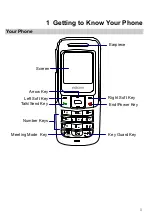12
6 Phone Book
Adding a New Contact
The new contact will be saved to the memory in use.
1.
Press
(
Menu
) and select
Phone Book
>
Add New
.
2.
Enter the name, and press
(
OK
).
3.
Set other items:
z
If you save the contact to your phone, you can enter the following
information:
General Number
,
Home Number
,
Office Number
,
Memo
and
Group
(you need to set at least one number).
z
If you save the contact to the UIM card, you can only enter
General
Number
.
4.
Press
(
OK
) to save the current settings and press
to set
other items.
5.
Press
(
Save
) to save the contact; press
(
Back
) to cancel.
Searching for a Contact
1.
Press
(
Menu
) and select
Phone Book
>
Search
.
2.
Enter the name and press
(
OK
).
3.
Press
to search the contact.
4.
Press
(
View
) to view the details and
(
Options
) for any of
the following options.
z
Edit
: Modify or view the contact.
z
Delete
: Delete the contact.
z
Copy To Phone
(
Copy To UIM
): If the contact is saved on the UIM
card, copy the contact to the phone memory; If the contact is saved
in the phone memory, copy it to the UIM card.
z
Send Message
: Send a message. After selecting the number,
press
(
OK
) to edit and send the message.
Note:
Directly press
(
OK
) to display the phonebook. Press the
number key labeled with the initial of the contact name. Then the
contacts whose names begin with the letter (or the adjacent letter)
will be displayed.
Summary of Contents for C2281
Page 1: ......