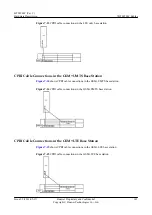l
The surge protection board cannot be positioned in slot 4 in the BBU to avoid interfering
with power cables in the BTS3900C cabinet.
l
The number of surge protection boards (UELP/UFLP/UFLPB) is based on the number of
E1/FE/GE ports that need surge protection in the BBU. The surge protection board is
installed, in descending order of priority, in slot 5, 1, or 0. If slots 5, 1, and 0 are occupied,
the surge protection board can be installed in a vacant slot in the BBU.
l
Either the UFLPB or UFLP, but not both of them, can be installed in the surge protection
box. The UFLPB or UFLP is installed in a slot with a higher priority than the UELP.
l
The FE/GE fiber optic cables do not need surge protection.
Cable Connections
show cable connections in a dual-mode base station in different
transmission modes.
Table 7-16
Transmission cable connections for a dual-mode base station in independent
transmission mode
Trans
missi
on
Mode
Mode
Supp
orted
Application Scenario
Legend
GSM
E1/T1
+UMT
S E1/
T1
GSM
+UMT
S
The transmission cables are connected to the E1/T1
port on the WMPT or UMPT and the GTMU.
"1"
in the
shows the cable
connections.
GSM
FE/GE
+UMT
S FE/
GE
GSM
+UMT
S
Scenario 1: The transmission cables are connected to
the FE optical port on the WMPT or UMPT and the
GTMU.
Scenario 2: The transmission cables are connected to
the FE electrical port on the WMPT or UMPT and the
GTMU.
"2"
in the
shows the cable
connections in
scenario 1.
GSM
E1/T1
+LTE
FE/GE
GSM
+LTE
Scenario 1: The UTRP is not configured. The
transmission cables are connected to the E1/T1 port on
the GTMU and the FE optical or electrical port on the
LMPT or UMPT.
Scenario 2: The UTRP is configured on the GSM side.
The transmission cables are connected to the E1/T1
ports on the GTMU and UTRP and to the FE electrical
or optical port on the LMPT or UMPT.
"3"
in the
shows the cable
connections in
scenario 1.
UMTS
FE/GE
+LTE
FE/GE
GSM
+LTE
Scenario 1: The transmission cables are connected to
the FE electrical port on the LMPT or UMPT and the
GTMU.
Scenario 2: The transmission cables are connected to
the FE optical port on the LMPT or UMPT and FE
electrical port on the GTMU.
"4"
in the
shows the cable
connections in
scenario 1.
BTS3900C (Ver.C)
Hardware Description
7 BTS3900C Cables
Issue 03 (2013-05-27)
Huawei Proprietary and Confidential
Copyright © Huawei Technologies Co., Ltd.
140