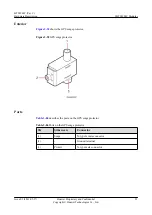Silkscre
en
Color
Description
Status
Description
Blinking (on
for 1s and off
for 1s)
An alarm is generated and you need
to locate the fault before deciding
whether to replace the PMU 11A.
DIP Switches
shows the DIP switches on the PMU 11A.
Figure 4-7
DIP switches on the PMU 11A
describes the settings of the DIP switches.
Table 4-8
Settings of the DIP switches
DIP Bit
Function
Setting
Four least
significan
t bits (1,
2, 3, and
4)
Define the
monitoring address
of the PMU.
The bit 1 indicates ON, and the bit 0 indicates OFF. Bits
1 to 4 are set to 1100 by default before delivery.
Four most
significan
t bits (5,
6, 7, and
8)
Reserved for future
use.
The bit 1 indicates ON, and the bit 0 indicates OFF. Bits
5 to 8 are set to 0000 by default before delivery.
4.3.4 PSU
The power supply unit (PSU) converts 110 V or 220 V AC power into -48 V DC power.
BTS3900C (Ver.C)
Hardware Description
4 BTS3900C Power System
Issue 03 (2013-05-27)
Huawei Proprietary and Confidential
Copyright © Huawei Technologies Co., Ltd.
101