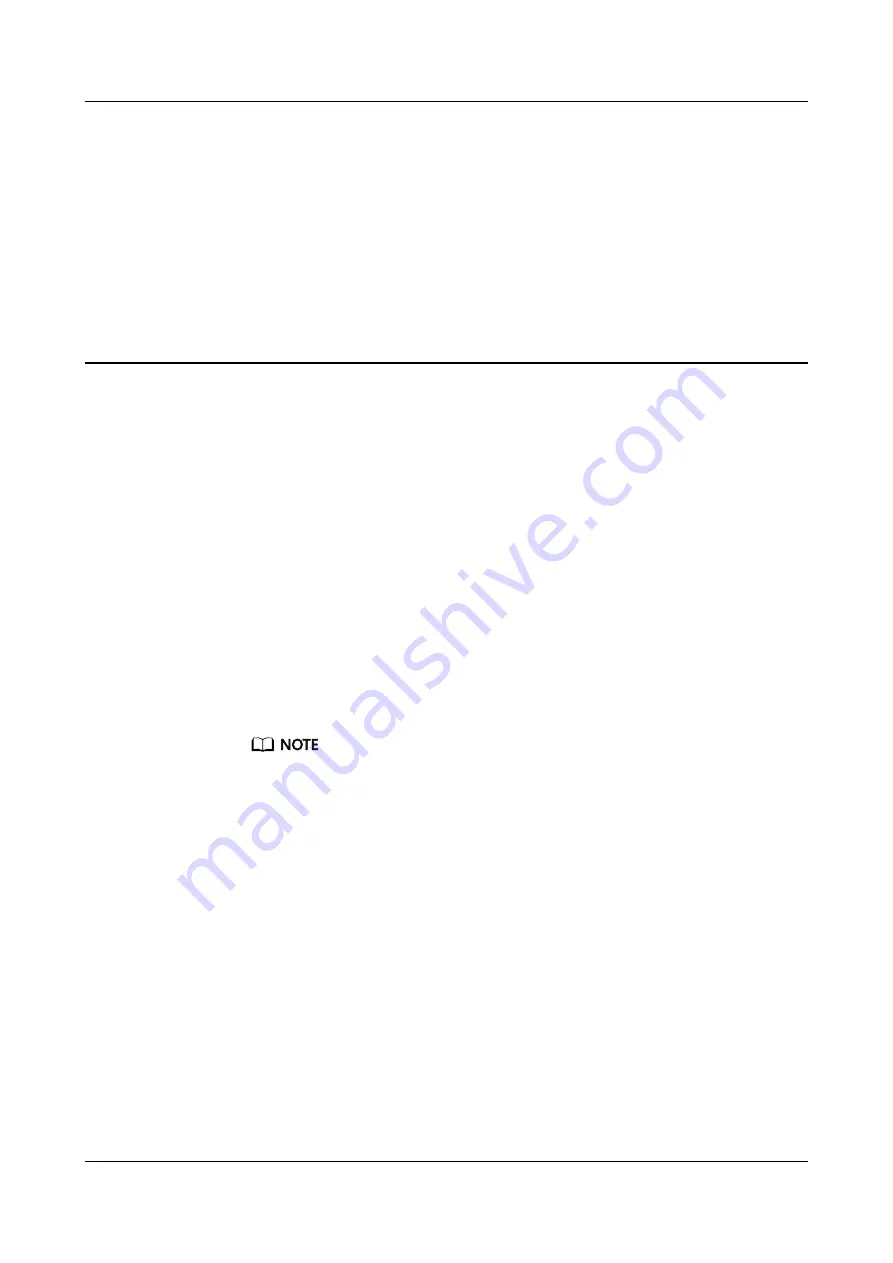
3
Professional workouts
3.1 Initiating a workout
3.2 Pool swim
3.3 Open water
3.4 Recording your activity data
3.1 Initiating a workout
1. Swipe up or down on the band's home screen to enter the Workout screen.
2. Swipe up or down on the screen to select your desired workout mode. The
following workout modes are available on your band: Outdoor run, Indoor
run, Outdoor walk, Indoor walk, Outdoor cycle, Indoor cycle, Elliptical,
Rower, Pool swim, Open water, and Free training.
Your band is equipped with a built-in GPS, and is capable of independently tracking
the route that you take, without needing your phone, when you start a Outdoor run,
Outdoor walk, Outdoor cycle, or Open water workout.
3. You can set workout targets, such as distance, duration, or calories burned, as
well as a reminder interval. After selecting your targets, touch the icon at the
bottom of the screen, and your band will begin to record your fitness data
following a countdown.
HUAWEI Band 4 Pro
User Guide
3 Professional workouts
Issue 01 (2020-01-14)
Copyright © Huawei Technologies Co., Ltd.
24






















