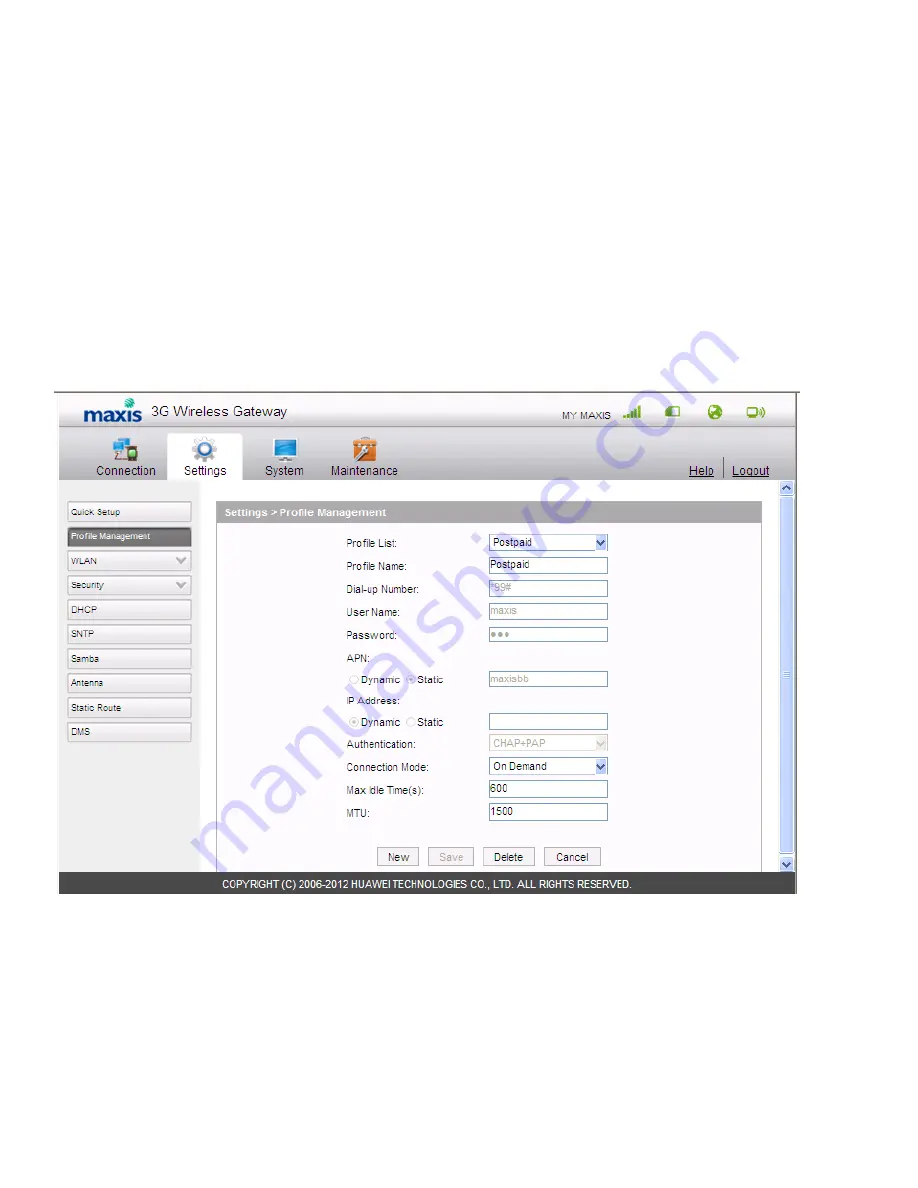Summary of Contents for B686
Page 1: ...Home Wifi Modem B686 ...
Page 2: ...Huawei B686 Home Wifi modem Modem router Handset ...
Page 3: ...3 Modem Router Modem Handset Appearance ...
Page 4: ...4 Modem Router Modem Handset Appearance ...
Page 5: ...5 Modem Router Modem Handset Appearance ...
Page 6: ...6 Handset Screen Icons ...
Page 7: ...7 Computer Requirements ...
Page 8: ...8 SIM card installation ...
Page 10: ...10 Restore to factory default ...
Page 11: ...11 Logon to 192 168 1 1 Username admin Password admin ...
Page 12: ...12 Toolbar Status SIG Signal SIM valid WAN connect WLAN ON ...
Page 13: ...Connection ...
Page 14: ...14 1 4 3 2 ...
Page 15: ...15 1 ...
Page 16: ...16 2 ...
Page 17: ...17 3 ...
Page 18: ...18 4 ...
Page 19: ...SMS ...
Page 23: ...SETTINGS ...
Page 24: ...24 Quick Setup Click Next ...
Page 25: ...25 Click Next ...
Page 26: ...26 Click Next ...
Page 27: ...27 Click Next ...
Page 28: ...28 Click Finish ...
Page 29: ...29 ...
Page 30: ...30 DIAL UP Profile Management ...
Page 31: ...31 WLAN WLAN Basic Settings Change WiFi KEY ...
Page 32: ...32 WLAN WLAN Bridge Settings ...
Page 33: ...33 WLAN WPS Settings ...
Page 34: ...34 WLAN WLAN MAC Filter ...
Page 35: ...35 SECURITY Firewall Switch ...
Page 36: ...36 SECURITY LAN IP Filter ...
Page 37: ...37 SECURITY Virtual Server ...
Page 38: ...38 SECURITY Special Applications ...
Page 39: ...39 SECURITY DMZ Settings ...
Page 40: ...40 SECURITY ALG Settings ...
Page 41: ...41 SECURITY LAN MAC Filter ...
Page 42: ...42 SECURITY ACL Settings ...
Page 43: ...43 SECURITY URL Filter Settings ...
Page 44: ...44 SECURITY UPnP Settings ...
Page 45: ...45 DHCP ...
Page 46: ...46 SNTP ...
Page 47: ...47 Samba User ...
Page 48: ...48 Antenna ...
Page 49: ...49 Static Route ...
Page 50: ...50 DMS ...
Page 51: ...SYSTEM ...
Page 52: ...52 Device Information ...
Page 53: ...53 Device Diagnostic ...
Page 54: ...54 Modify Password ...
Page 55: ...55 Modify FTP Password ...
Page 56: ...56 Restore Defaults ...
Page 57: ...57 Reboot ...
Page 58: ...MAINTENANCE ...
Page 59: ...59 LOG ...
Page 60: ...60 LOG View ...
Page 61: ...61 Configuration File ...
Page 62: ...62 Online Upgrade ...
Page 63: ......