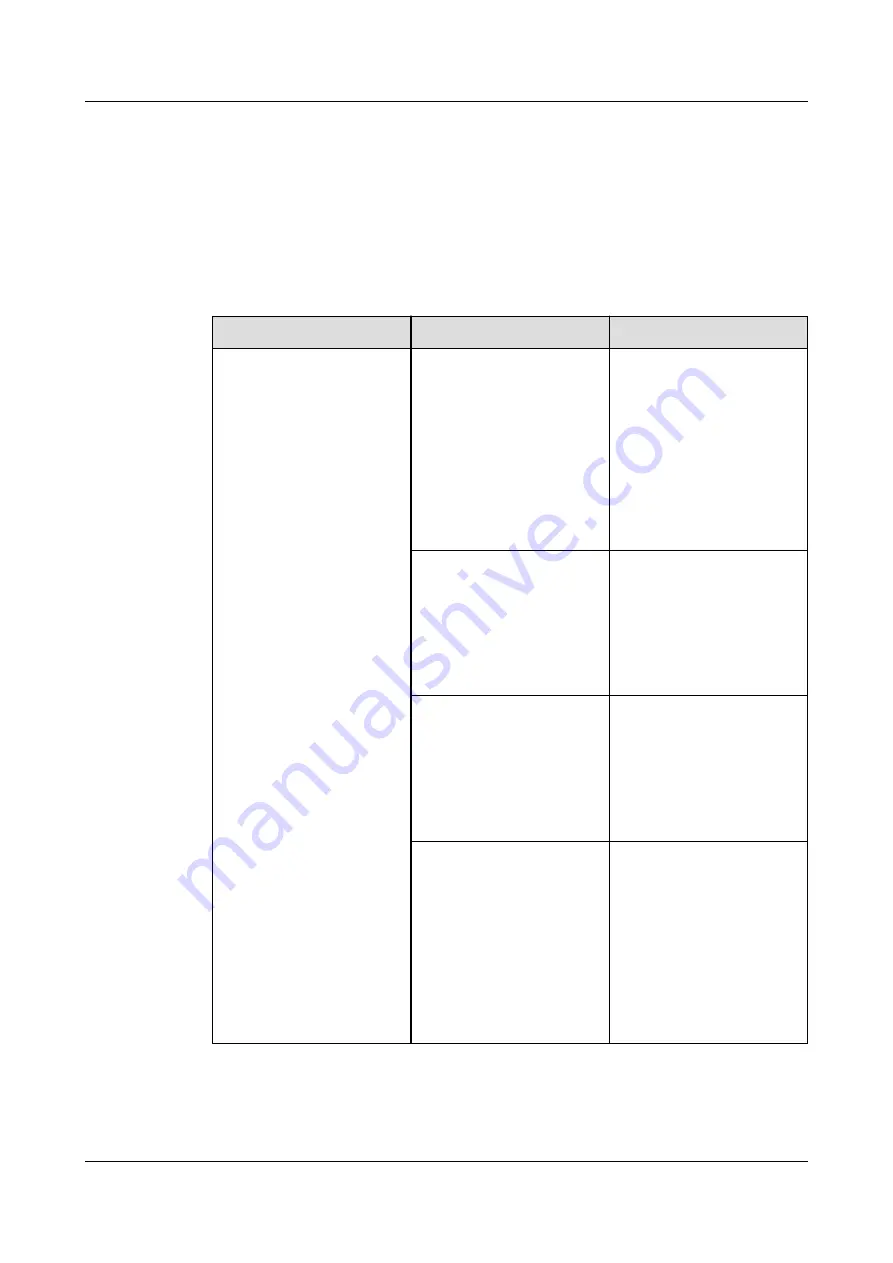
----End
5.1.3.8 Common Network Cable Faults and Preventive Measures
lists common network cable faults and preventive measures.
Table 5-12
Common network cable faults and preventive measures
Symptom
Cause
Preventive Measure
l
The device cannot be
powered using PoE.
l
The device restarts
frequently.
l
A large number of error
packets exist on the
device or services are
interrupted.
A network cable has high
resistance or is too long.
Before using network cables
purchased from other
suppliers, use a multimeter
or other tools to measure
cable resistance. Replace the
network cables if their
resistance does not conform
to
requirements for network
cable quality
Non-standard network cable
connectors cause poor
contact with device
interfaces.
Before making a network
cable, use a standard go-no
go gauge to test the
connectors purchased from
other suppliers. Replace the
connectors if they do not
comply with the standard.
Wires in a network cable are
connected to wrong pins.
After a network cable is
made, use a conduction
tester to measure cable
connectivity. For test details,
see
.
A network cable connector
is not crimped securely,
causing poor contact
between the network cable
and pins in the connector.
When testing a network
cable with a conduction
tester, gently shake the cable
connector and check
whether indicators on the
conduction tester are in
normal state. If indicators 1
to G turn on in a wrong
sequence, remake the
network cable.
The following methods are often used to test network cable resistance, and the test criteria are
listed in
AP4050DN-E
Hardware Installation and Maintenance Guide
5 Appendix
Issue 05 (2018-02-02)
Huawei Proprietary and Confidential
Copyright © Huawei Technologies Co., Ltd.
83
















































