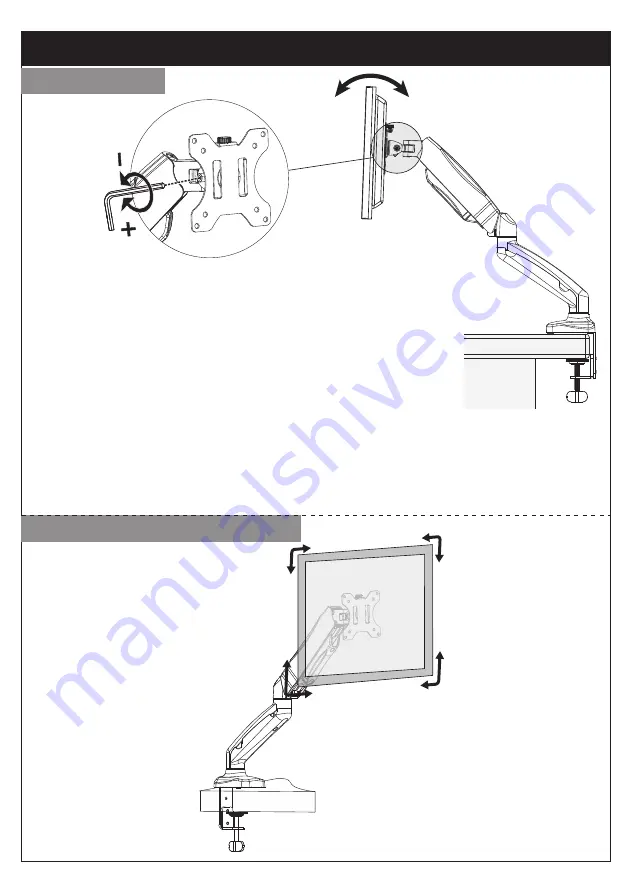
“+” Clockwise: Tighten
“-” Counter-clockwise: Loosen
Situation 1: If the monitor can stay at the desired tilt angle by itself, no adjust-
ment needed.
Situation 2: If the monitor can not stay at the desired tilt angle by
itself, turn the bolt clockwise or counter-clockwise as shown until the monitor
can stay at the desired tilt angle by itself.
If needed, the TV can be levelled
and rotated 360 degree
Step 6 Adjustments
Tilt Adjustment
Level and Rotation Adjustments
- 08 -






























