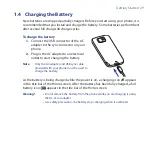22 Getting Started
Front panel
START
TALK/SEND
END/POWER
Touch Screen
HOME
BACK
Zoom Bar
Power LED
Earpiece
Button
Function
Power LED
Shows solid green light when the phone is connected to the power
•
adapter or a computer and the battery is fully charged.
Shows solid amber light when the battery is being charged.
•
Earpiece
Listen to a phone call from here.
TALK/SEND
Press to answer a call or dial out.
•
During a call, press and hold to turn the speakerphone on and off.
•
While viewing a text or email message, press to open the Phone
•
screen and call the sender.
Summary of Contents for Touch 3G
Page 1: ...www htc com User Manual ...
Page 46: ...46 Getting Started ...
Page 56: ...56 Chapter 2 Phone Calls ...