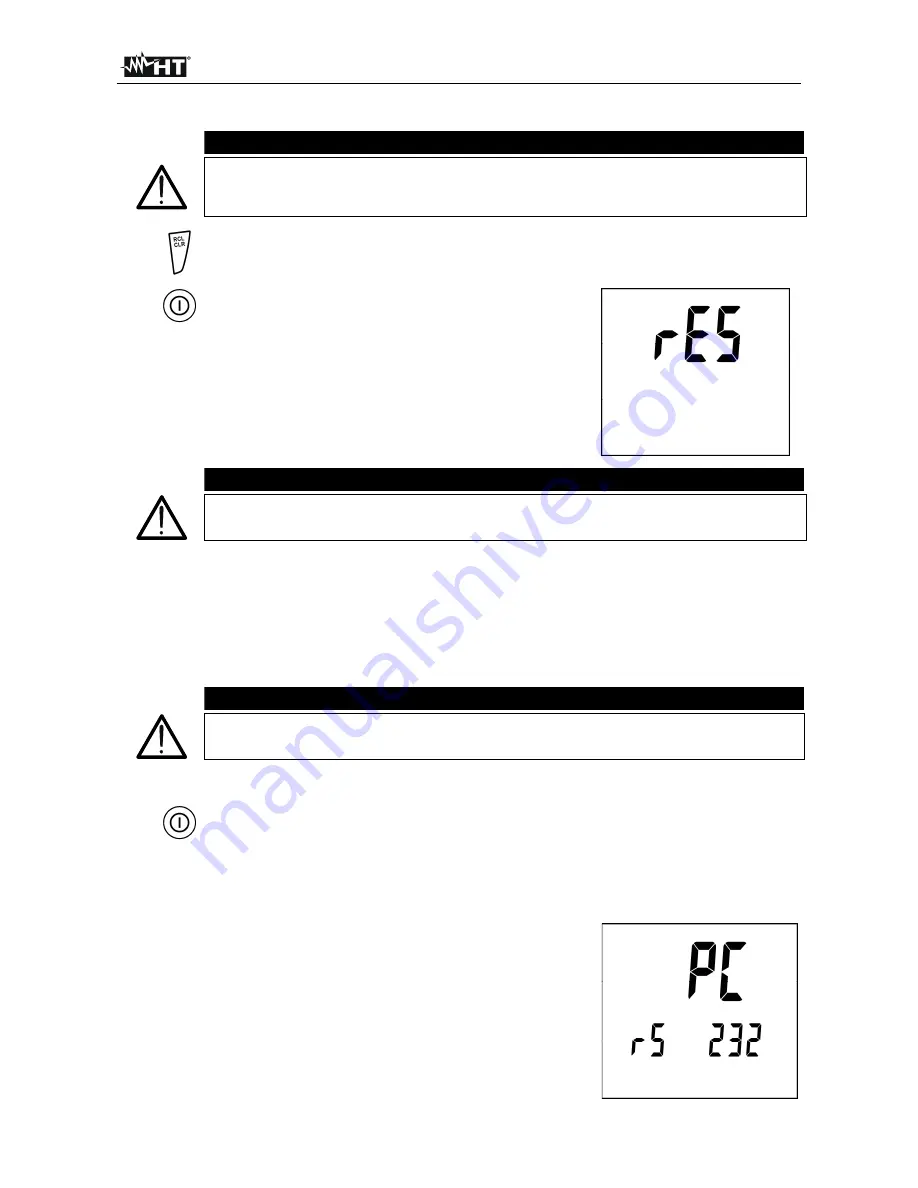
GEO416
-
GEO416GS
EN - 19
6. INSTRUMENT RESET
CAUTION
BEFORE CARRYING OUT THE INSTRUMENT’S RESET SAVE ALL DATA
RELATIVE TO THE MEASUREMENTS EFFECTED BY DOWNLOADING
THEM TO A PC
1.
When the instrument is off press the
RCL/CLR
key
2.
Keeping down the
RCL/CLR
key, press the switch
on key. The instrument emits a short sound tone
showing all display segments for approx. 1
second. Then it emits a second short sound tone
displaying the screen beside for approx. 3
seconds
CAUTION
The HARD RESET procedure deletes all data previously stored
and the
parameter DST resumes its default value (1 m or 3 ft)
7. INSTRUMENT CONNECTION TO PC
The instrument can be connected to a PC by means of the serial port or USB and opt
insulated cable provided along with the software package. First it’s necessary to select the
COM port used for the transmission and the correct baud rate (9600 bps). To set these
parameters install the software and consult the help on line.
The selected port shall be free of any other device or application such as mouse, modem, etc.
CAUTION
Optical port emits Laser radiations , Don’t locate beam at eye level. Class 1M
laser apparatus according to EN 60825-1
To transfer stored data to PC keep to the following procedure:
1.
Turn on the instrument pressing the power key
2.
Connect the instrument to a PC by means of the opt insulated cable provided with the
software package.
Communication is enabled at any function except for
measurements as well as when memory management is active
(§ 5)
3.
Use the data management software to download the
instrument’s stored data to a PC. During the data transfer
the instrument displays a screen as beside, then after
completing the data transfer goes back to the previously
selected mode
Summary of Contents for GEO416
Page 1: ... Copyright HT ITALIA 2012 Release EN 2 00 04 10 2012 GEO416 GEO416 GS User manual ...
Page 2: ......
Page 31: ......


























