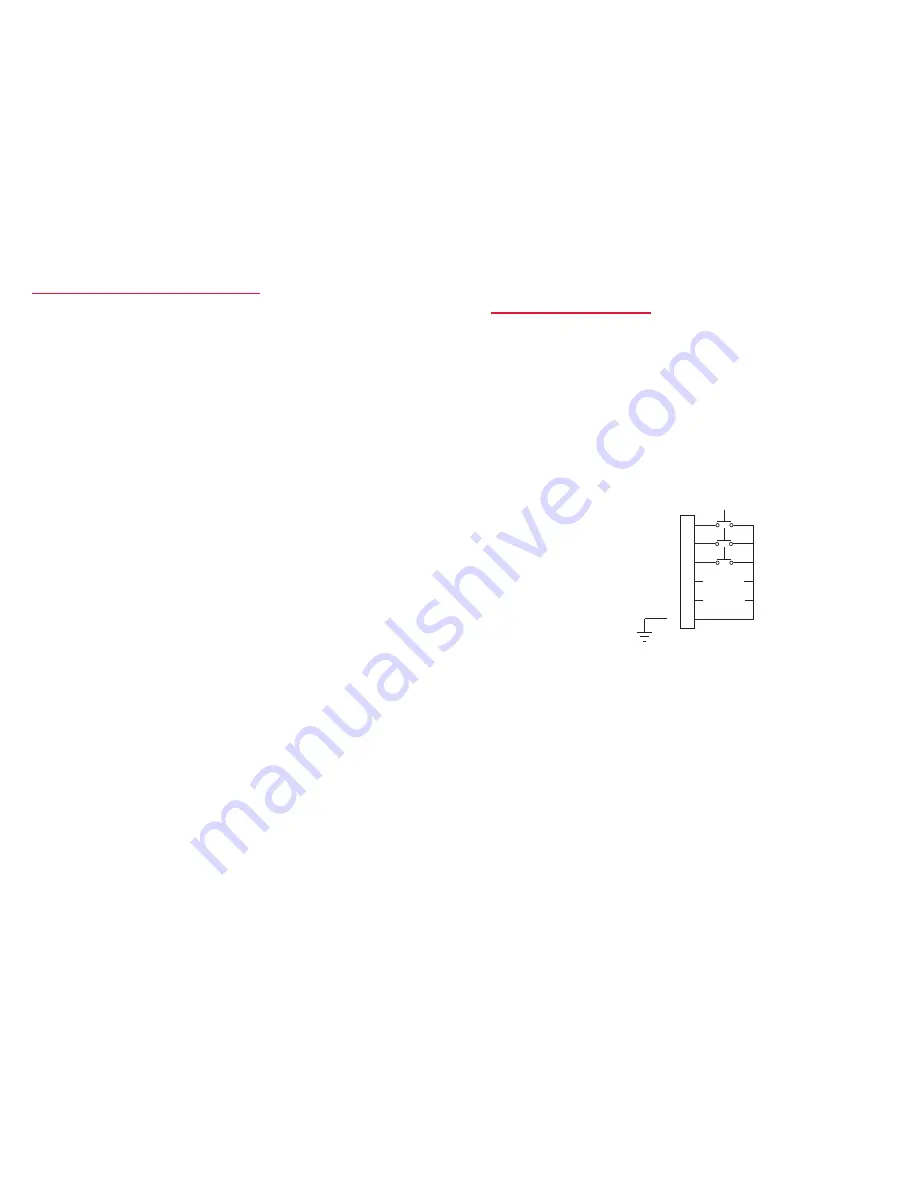
10
remote control/
External, Wired Remote Control
This connection is via a 6-pin, RJ-11 phone style connector.
Refer to figure below for proper connection information.
The RJ-11 interface connections require a momentary switch closure to GND for:
1) ACTIVE/STANDBY
: toggles between active and standby mode
2) Volume DOWN
: Lowers the volume in thirty-one, 1.5 dB steps from 0 dB to –45 dB.
Step # 32 “mutes” the output.
3) Volume UP
: Raises the volume in thirty-one, 1.5 dB steps from off to –45 dB, to 0 dB.
4) (Unused)
5) (Unused
)
6) GROUND
(GND)
1
2
3
4
5
6
External Momentary Switches
Active / Standby
Volume Down
Volume Up
(Unused)
Pin #
(Unused)
(GND)
9
OPERATING INSTRUCTIONS/
This HSS sound system is fully self-contained and requires very little in the way of
operational information.
1) Connect the
HSS
unit to the proper voltage AC power source.
2) Press the power switch to the ON position. (The unit will self initialize).
3) If an incoming audio signal is present, the audio may immediately be heard from the HSS unit
depending on what has been selected from the remote control or the last volume control
setting before the unit was last turned off.
4) Volume Adjustments: (NOTE: It is always best to begin with a low volume setting).
a) If your audio source has NO volume control (line output), adjust the volume of the
HSS unit using the Up/Down volume buttons (or remote control).
b) If your audio source has a volume control
1. Stop playback of the external audio source.
2. Adjust the HSS unit volume control to full On (maximum).
3. Then, reduce the HSS volume by approximately 8 steps
(8 presses of the Down Volume button)
4. Begin playing the audio source. Adjust the external volume control to the
desired level from the HSS unit. If distortion occurs before reaching the desired
volume, reduce the external volume control and increase the HSS unit volume control.
NOTE: 5 seconds following any change, the unit will maintain that change of volume setting and play/standby status,
even if the unit is turned off or disconnected from AC power. For example, if you want the unit to remember your last
setting, wait at least 5 seconds after the change before turning the unit off.


























