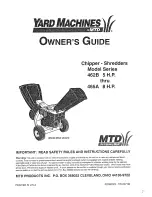05/2016
SECURIO B 35
13
english
(only in cut size: 5.8 mm, 3.9 mm,
4.5x30 mm, 1.9x15 mm)
• Feed the cards through the CD slot
when the cut size is 5.8 mm, 3.9 mm and
4.5x30 mm. For machines with a cut-
ting width of 1.9x15 mm, use the paper
feed. Dispose of the shredded material
and the waste paper separately.
Shredding credit cards
• Only feed the material
into the insertion slot of
the safety element
(splinter protection).
(only in cut size: 5.8 mm, 3.9 mm, 4.5x30 mm)
Shredding CDs
• Press the operation button.
The “Ready for operation” indicator
goes out.
• Set mains switch at rear of paper
shredder to “0”.
Switching off the shredder
Other function modes
• Permanent mode
Function: Cutting unit runs continuously.
If no material is fed in within a period of
2 minutes, the cutting unit shuts down
and the shredder switches to standby.
Start: Press the operation button for three
seconds.
Premature cancellation: Press the
operation button.
•
Stand-by mode
Function: Two minutes after the last pa-
per feed operation, all consumers that are
not required are switched off automati-
cally.
The „Ready for operation“ indicator
fl
ash-
es brie
fl
y at regular intervals.
The shredder starts automatically when
paper is fed in.
Note:
To completely separate
the materials shredded,
you can insert the CD
bag supplied. Dispose
the shredded material
and the waste paper separately.