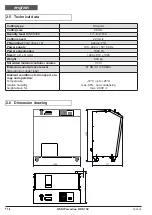22
HSM Powerline HDS 150
01/2018
Ending material shredding
• Press the Stop button.
Switching the hard drive shredder off
• Turn the main switch to the
position
0
.
In this position you can secure the
main switch against unauthorised
switch-on using a padlock.
6 Menu settings
After pressing the menu button you
can adjust settings and query stored
values. By pressing the button again
you will exit the menu.
Confirm the selected values using
the Enter button.
Use the control button to navigate
within the menu.
The structure of the menu is described in detail
on the next page.
The arrows on the display panel will show you
which control buttons are active and which func-
tions you can select with them.
1
2
Select material
Hard drive
next |
previous
Shredding material
• Insert the data medium into the feed
chute (1).
Pulling the slide (2) will allow the material to be
discharged into the cutting unit.
The cutting unit shreds
the data medium. The
shredding is shown sche-
matically using several
pictures on the display
panel.
Do not feed in new material until the hand icon
disappears and the status bar and the control
panel LED turns green.
english