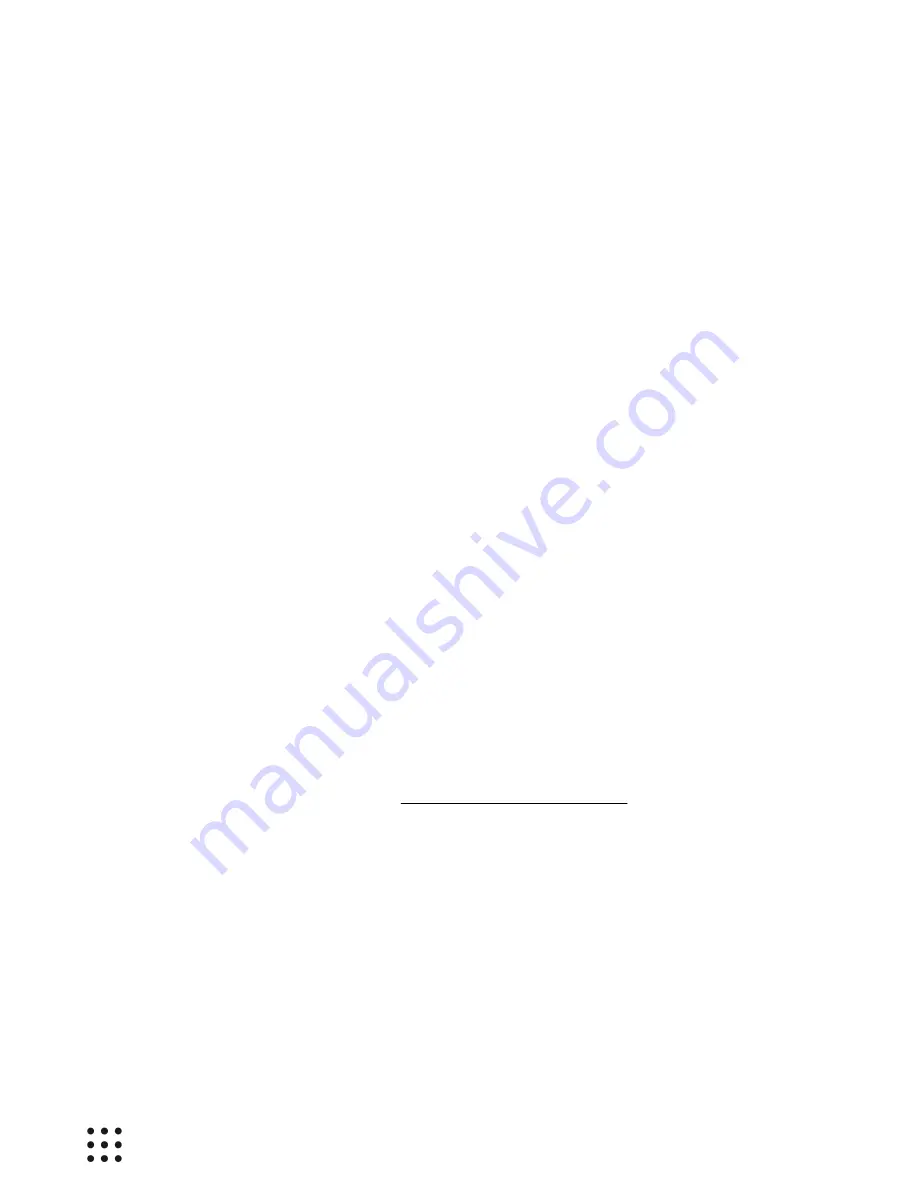
Page 6
Huddle Hub User Guide
Passcode
Sessions can be protected with a passcode, which ensures the privacy of your meeting. The passcode
is a 4 digits random number, generated when the session starts, that is visible on the TV screen or in the
toolbar of the participant that started the session or in the one of the participants that already joined it.
Passcode protection can be disabled.
Roles
During a session, we identify the following roles:
·
Participant: anyone who is connected to the session.
·
Presenter: any participant who is currently sharing his/her screen with the other participants.
·
Viewer: any participant who is receiving the presenters' screen.
·
Host: we call "host" the presenter that starts a video-conference using the Wireless Camera, thus
sharing the VC software screen with the other participants.
·
Active Speaker: during a video-conference based on Multicam, and with Multicam layout set to Active
speaker, the participants whose camera stream is in the main frame of the layout (HHO MRE and
HHO+ MRE only).
2.2 TV, Wireless Camera and Multicam
TV Sets and Projectors
In a typical scenario, your HHO unit will be installed in a meeting room, huddle room or another shared
space, and will be connected to a large TV set with an HDMI cable. Switch on your HHO and your TV
and you will see the Welcome Screen, which contains instructions about connecting to that room and
about accessing the session. This Welcome Screen can be customized.
TV Sets and Projectors in Smart Rooms
(HHO MRE and HHO+ MRE only)
In the Smart Rooms the HHO unit is not physically present, and there's no way to plug it to a TV set.
How do the participants see the presentation?
There are a few possible options:
·
Individual devices: any participant can receive the presentation on his/her own device, either a PC,
a tablet or a smartphone.
·
TV set: smart TVs can receive the presentation through a web browser. Android TVs can receive the
presentation like any other Android device can. They just need to have the Huddle Hub Android TV app
installed. Other TVs need and Android dongle or set-top box attached to one of their HDMI ports.
·
Mixed mode: some participants look at the presentation on their individual device, and the others on
the TV. This is always possible in the hub room









































