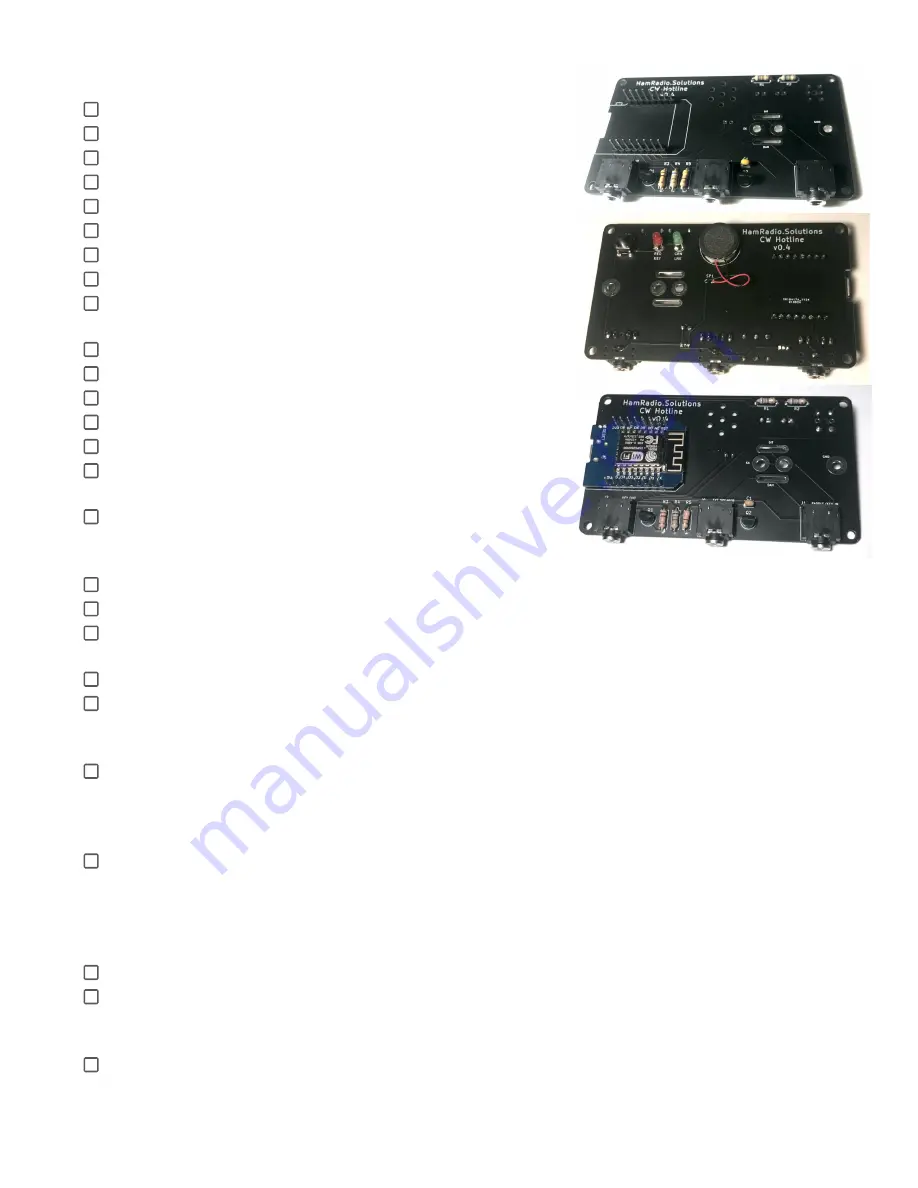
PCB Parts
PCB - CW Hotline Printed Circuit Board
R1, R2, R4 - 680 ohm resistors (blue-grey-brown)
R3 - 10K ohm resistor (brown-black-orange)
R5 - 330 ohm resistor (orange-orange-brown)
C1 - 0.1uf capacitor (marked 104)
Q1, Q2 - 2222A NPN transistors
J1, J2, J6 - 3.5mm stereo TRS jacks
2 1x8 male header posts for ESP8266
ESP8266 in WeMos D1 mini form factor, programmed with
CW Hotline firmware
D1 - green 3MM LED
D2 - red 3MM LED
SW1 - SPST momentary button
1 small speaker
1 small piece foam tape
1 MicroUSB cable
PCB Assembly
Install resistors R1, R2, & R4. For each resistor, bend the
leads near the bulb 90 degrees and parallel and insert into the
PCB. Orientation is not important.
Install resistors R3 & R5 as resistors above.
Install capacitor C1. Orientation is not important.
Install transistors Q1 & Q2. Be sure to match the orientation with the flat side on the silkscreen. Leads
are often very close together so do not let solder contact between any 2 leads.
Install stereo jacks J1, J2, J6. Ensure all jacks are flush with the PCB.
Install 2 1x8 male header posts into PCB. Insert the short sides of the post in the PCB holes. Solder
just one pin each on the other side of the PCB, ensure the pins are perpendicular and flush with the
PCB, temporarily test fit the blue ESP8266 PCB, and then solder the remaining pins.
Insert the blue ESP8266 PCB onto the long sides of the previous header posts, being sure to match the
silk screen orientation, with the reset button nearest the upper left corner. Solder only two diagonally
opposite pins to the hole on the top face of the blue ESP8266 PCB and verify the board is flush. Solder
the remaining pins. Do not trim the remaining exposed posts.
Insert the green LED D1 onto
the other side of the PCB
. The shorter lead, nearest the flat side of the
LED, should go into the square hole.
The LED should not be flush with the PCB
, but instead a 5/32”
or 4mm gap between the PCB and the bottom of the LED. If the case has been drilled, you can fit the
LED and PCB in the case to set the position for the LEDs to slightly protrude. Solder just one lead and
adjust until the spacing is correct, then solder the other lead.
Insert the red LED D2 the same way as D1.
Insert button SW1 on the same side of the PCB as the LEDs. It should only fit one way and the 2
middle pads will not be used.
The button should not be flush with the PCB
, but instead 1/32” or
1mm gap between the PCB and the bottom of the button.
Install the speaker leads into pads marked SP1. If the speaker has a connector on the end of the
leads, remove it and strip the insulation. The red wire should go to the square hole. Solder on the other
side. Use the small square of double sided foam tape to stick the speaker to the PCB above the circle.























