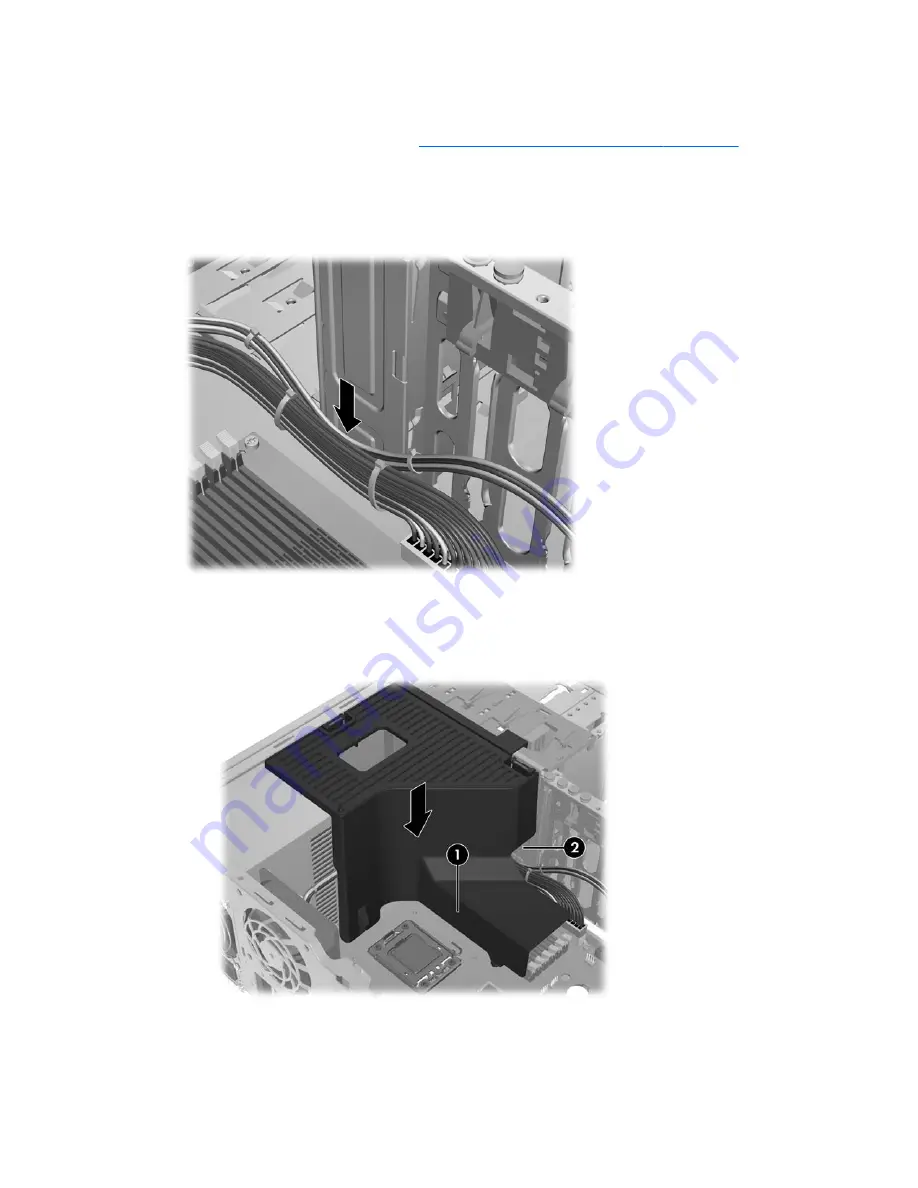
Installing the airflow guide (Z400 only)
1.
Follow the procedures described in
Preparing for component installation on page 43
to prepare
the workstation for component installation.
2.
Press the power cables, including P1, down toward the system board between the DIMM slots
and the internal bay, as shown in the following figure.
Figure 7-3
Positioning the chassis cables
3.
Set the airflow guide into the chassis.
a.
Place the edge of the airflow guide (1) between DIMM socket #6 and the CPU heatsink.
Figure 7-4
Installing the airflow guide
b.
Route the power and data cables through the opening next to the internal bay (2).
50
Chapter 7 Installing memory
ENWW
Summary of Contents for Z Workstation series
Page 1: ...HP Z Workstation series User Guide ...
Page 4: ...iv About this guide ENWW ...
Page 8: ...viii ENWW ...
Page 74: ...66 Chapter 10 Installing optical disk drives ENWW ...






























