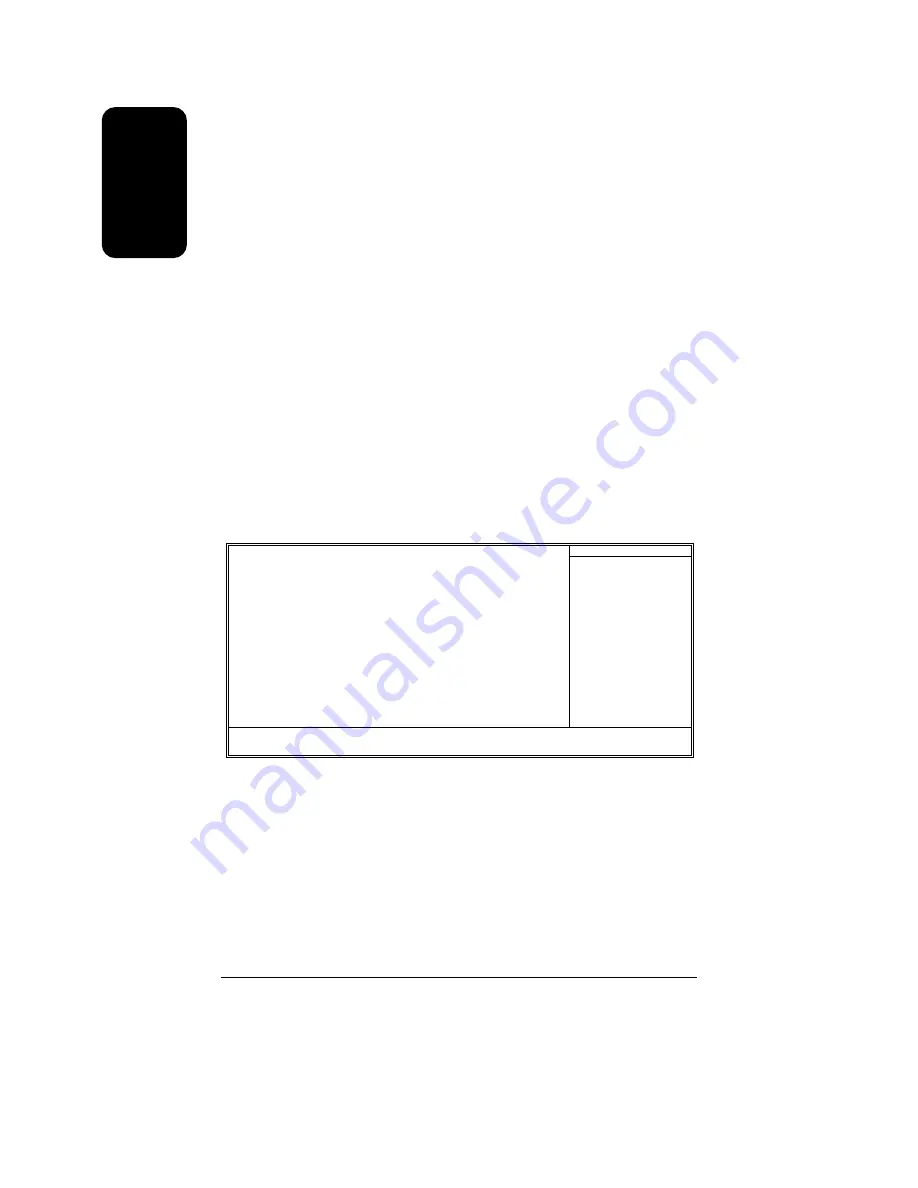
20
English
3.6.
PnP/PCI Configuration
ø
This menu allows you to configure your PCI slots. You can assign IRQ's for various PCI
slots.
n
n
n
n
n
PCI 1 IRQ Assignment
Allows you to assign an IRQ for the first PCI slot. Options: Auto,3,4,5,7,9,10,11,12,14,
15 (default:Auto)
n
n
n
n
n
PCI 2 IRQ Assignment
Allows you to assign an IRQ for the second PCI slot. Options: Auto,3,4,5,7,9,10,11,12,
14,15 (default:Auto)
n
n
n
n
n
PCI 3 IRQ Assignment
Allows you to assign an IRQ for the third PCI slot. Options: Auto,3,4,5,7,9,10,11,12,14,
15 (default:Auto)
n
n
n
n
n
KB Power ON Password
Allows user to set a 1-5 character long password for powering on the keyboard. Select
Enter to complete setting.
n
n
n
n
n
AC Back Function
Allows user to select system status when power is removed and returned.
Options:
Memory (return prior to power removal)
Full-On (return to full system power)
Soft-Off (use of Soft PWR button to power on system)(default:Soft-Off)
CMOS Setup Utility-Copyright (C) 1984-2004 Award Software
PnP/PCI Configurations
PCI 1 IRQ Assignment
[Auto]
PCI 2 IRQ Assignment
[Auto]
PCI 3 IRQ Assignment
[Auto]
higf
: Move
Enter: Select
+/-/PU/PD: Value
F10: Save
ESC: Exit
F1: General Help
F5: Previous Values
F6: Fail-Save Default
F7: Optimized Defaults
Item Help
Menu Level
}
Device(s) using this
INT:
Display Cntrlr
-Bus 1 Dev 5 Func 0






































