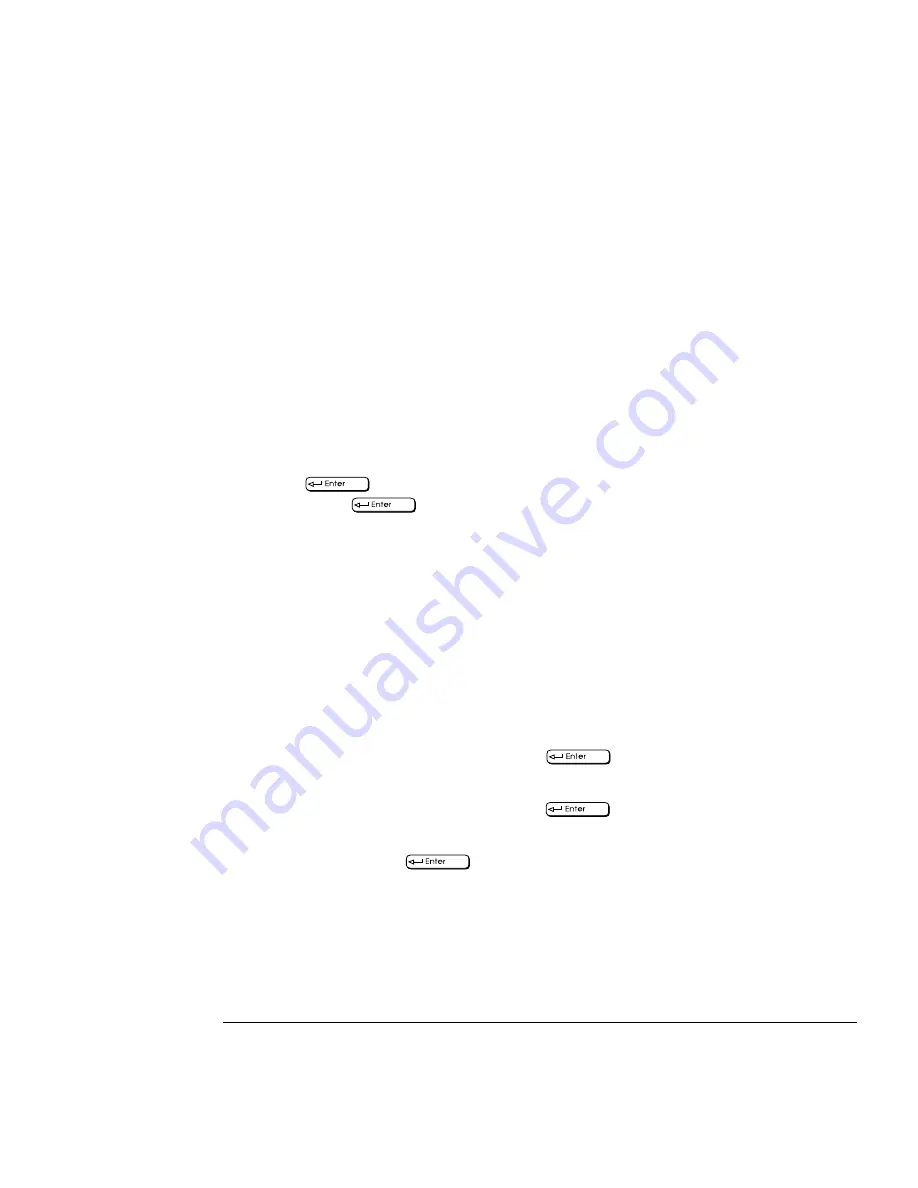
English
35
2 Installing Novell NetWare Drivers
Parallel Transferring ODI DOS Client Driver
Parallel Transferring ODI Driver with DOS Requester
To install the Parallel Transferring ODI driver for DOS, follow the instructions
below:
1
Locate the Novell DOS Requester “NetWare Client for DOS and MS Windows”
diskettes. These could be labeled “WSDOS_1” and “WSWIN_1”. To create these
diskettes from the NetWare CD ROM, follow the NetWare documentation
included with the CD-ROM.
2
Run the NetWare client installation program.
a
Insert the number 1 diskette into the drive and run the INSTALL program. For
example, if the NetWare diskette is in drive A, then type:
A:
INSTALL
b
Follow the Novell instructions to fill in the first three fields of the form.
c
It is recommended to answer
Yes
when asked if you want to allow the Novell
install program to modify the start-up files. This will make the NetWare client
start up automatically and attach to the server every time the computer is
rebooted. If
No
is entered, the commands to start up the NetWare client will
have to be entered manually.
d
If Windows is installed on the computer, it is recommended to answer
Yes
to
allow the Novell install program to add Windows support.
3
When asked to select the driver for your network board, remove the Novell
diskette and insert the LAN Disk. Press
to bring up the Network Board
window.
4
Enter
A:\NOVELL\LAPPCLNT
then press
.
5
The line
HP Ethernet Family Adapter with LAN Remote Power (LAPP)
will
be highlighted. Press
to select the driver (PCLAPP.COM).
Summary of Contents for Vectra VL6 7
Page 1: ...Network Administrator Guide Online Guide Rev 5 0 Date 8 97 ...
Page 9: ...1 Setting Up the Network Connection ...
Page 19: ...2 Installing Novell NetWare Drivers ...
Page 42: ...2 Installing Novell NetWare Drivers NET CFG Options for Novell NetWare 42 English ...
Page 43: ...3 Installing Microsoft Network Drivers ...
Page 56: ...3 Installing Microsoft Network Drivers NDIS 2 01 and 3 1 for Windows 95 56 English ...
Page 57: ...4 Installing Other Network Drivers ...
Page 76: ...4 Installing Other Network Drivers NDIS 2 01 Driver with Other Networking Products 76 English ...
Page 77: ...5 Configuring for Remote Boot ...
Page 95: ...6 Driver Options Software Keywords ...
Page 102: ...6 Driver Options Software Keywords Operating System Keywords 102 English ...






























