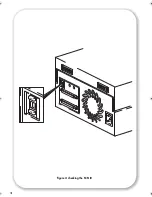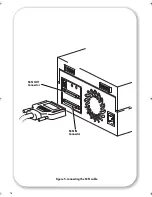Getting the best performance from your drive
• Install on a LVDS Ultra 3 (160) or higher SCSI bus or similarly rated FC/SCSI
bridge.
• If attaching to a server, use a dedicated SCSI bus.
• Use HP Ultrium 2 400 GB data cartridges.
• Check that your drive has the latest firmware.
• Check that you have the latest patches and upgrades for your backup application.
• Ensure your backup application is the best match for your configuration.
• Check that you are using the latest drivers.
Optimizing your system for backup performance
• Check your backup application documentation. You may need to tune the transfer,
block and buffer size settings to optimize the speed that the application writes data
to the tape drive.
• Check your operating system documentation. You may need to adjust the data
transfer packet size limit.
• Check your user application documentation. You need to ensure that your user
applications, such as Exchange or database servers, are optimized for backup
performance.
For further details, see the ‘Optimizing Performance’ section of this guide.
Other system factors that might limit performance
• Your disk sub-system. A single hard disk system will not be able to transfer data at
the optimum transfer speed. Raided disk solutions are preferable.
• Your file system. File size can affect performance - a large number of small files take
longer to back up than a smaller number of large files.
• Your data - different file types will compress at different rates.
• Your infrastructure - interference or bottlenecks in your SCSI or fibre channel
infrastructure can limit performance.
Summary of Contents for Ultrium 230e
Page 1: ...getting started guide hp StorageWorks Ultrium tape drive external model Ultrium 230e ...
Page 14: ... 3 LJXUH FKHFNLQJ WKH 6 6 ...
Page 16: ... LJXUH FRQQHFWLQJ WKH 6 6 FDEOH 6 6 1 RQQHFWRU 6 6 287 RQQHFWRU ...
Page 18: ... LJXUH FRQQHFWLQJ WKH SRZHU FDEOH ...
Page 24: ... LJXUH ZULWH SURWHFWLQJ FDUWULGJHV SDGORFN LQGLFDWHV FDUWULGJH LV SURWHFWHG ...
Page 46: ...C7400 90976 http www hp com support ultrium http www hp com go storagemedia ...