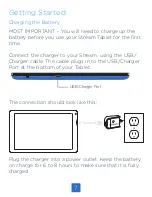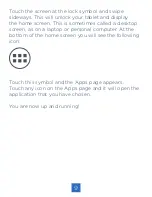19
4. Input the receiver’s email address in the receiver
column.
5. Input subject and email content.
6. Tap to add attachment, touch menu button, a menu
will pop up.
7. Tap “add attachment”.
8. Select the attachment you want to send (pictures,
videos)
9. Tap send button to send the email.
Browser
When you select the browser icon, your browser will
open.You can tap the browser bar to bring up the
virtual keyboard and input the web address you would
like to view. The browser will open to the last page you
visited.