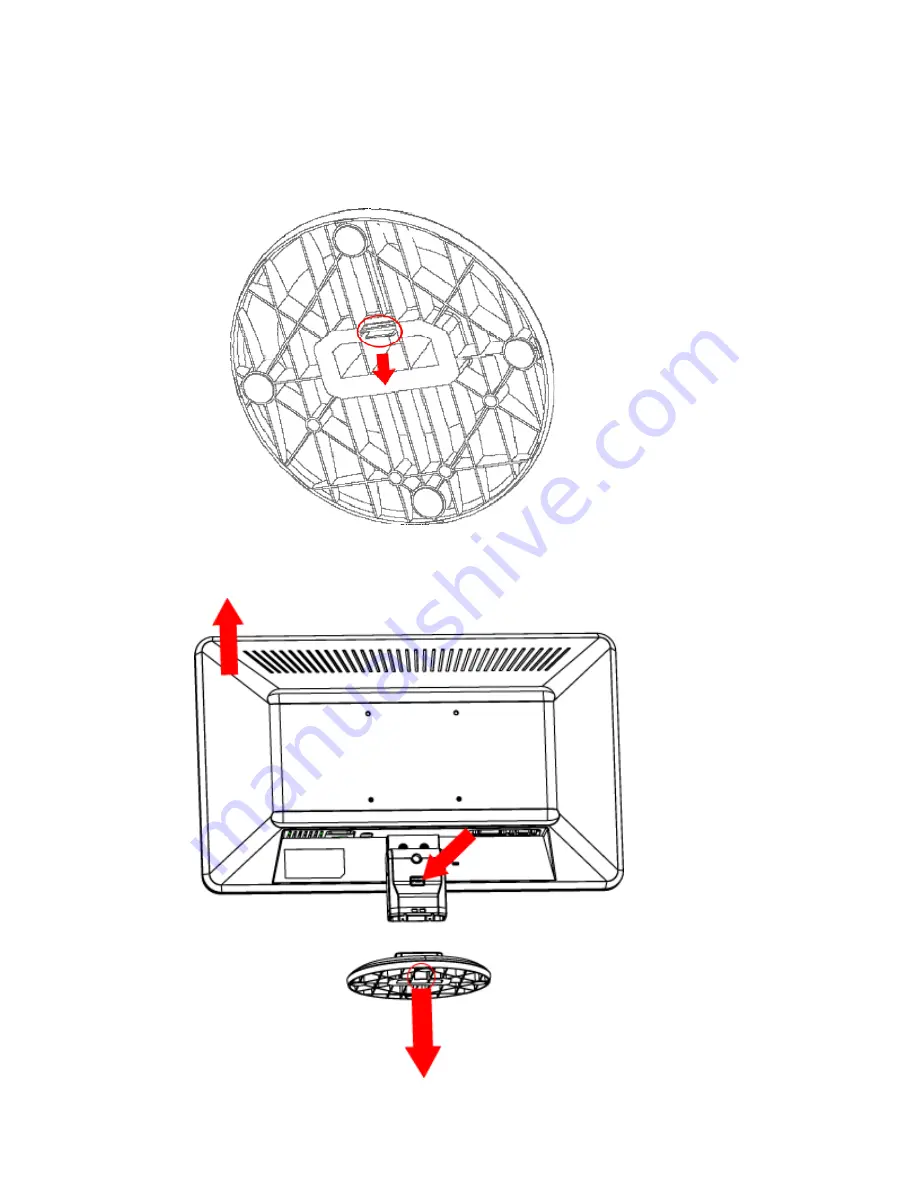
Figure 3-3
Bottom view of monitor stand showing release button (circled)
Figure 3-4
Remove the stand from monitor
8
Chapter 3 Setting Up the Monitor
ENWW
4.
Press the release button as indicated first before removing the stand then follow the arrow
direction to remove it.