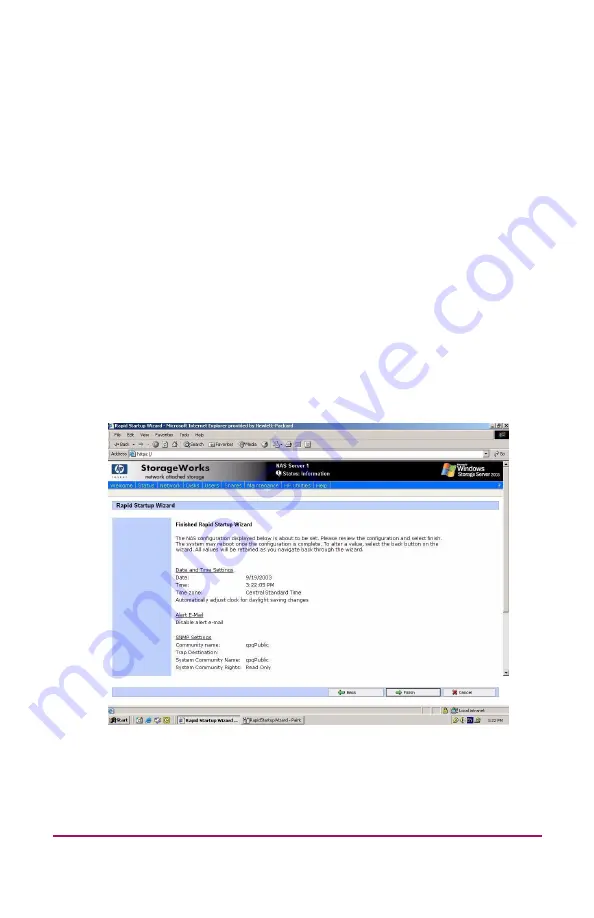
35
Procedure
Using the information from
, fill in the screens that follow.
1. Select Next to start the Rapid Startup Wizard (There may be
a slight pause because the wizard is gathering information
about the system and populating the fields.)
2. Configure the Date and Time Settings. Select Next to
continue.
3. Configure the Administrator Account settings. Select Next to
continue.
4. Configure the Alert Email settings. Select Next to continue.
5. Configure the SNMP Settings. Select Next to continue.
6. Configure the Network Interface Information for both NICs.
Select Next to continue.
7. Configure the System Information. Select Next to continue.
8. Verify that your information is correct when the configuration
review screen is displayed as shown in
Figure 9: Rapid Startup configuration review screen
9. Click Finish to exit Rapid Startup. If a reboot is required,
Rapid Startup displays a message that a reboot is occurring
and the configuration information will be set.






























