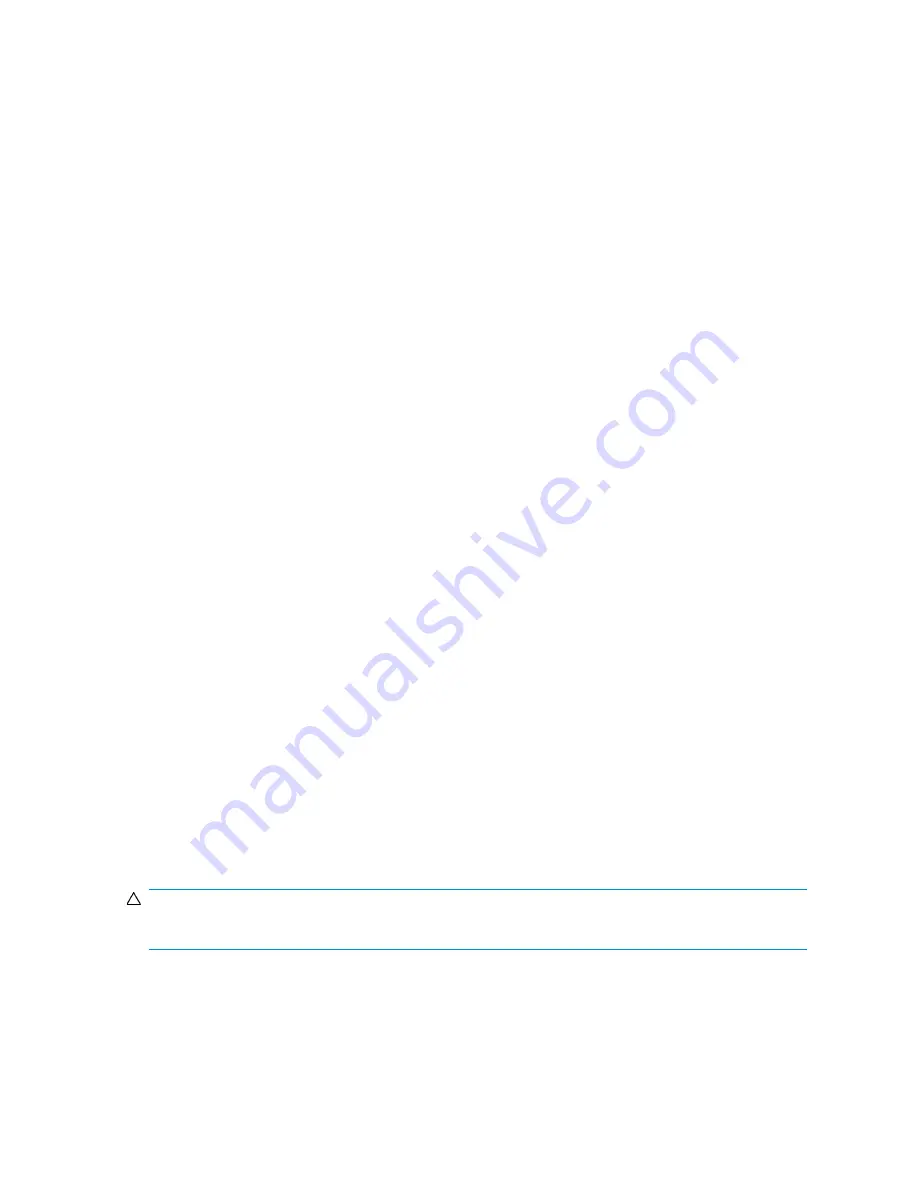
Using Cluster Administrator
Cluster Administrator shows information about the groups and resources on all of your clusters and
specific information about the clusters themselves. A copy of Cluster Administrator is automatically
installed on a cluster node when the Cluster service is installed.
Using Cluster Administrator remotely
For remote administration, copies of Cluster Administrator can be installed on other computers on
your network. The remote and local copies of Cluster Administrator will be identical. It is also possible
to administer an HP ProLiant Storage Server cluster remotely from a computer running Windows NT
4.0 Service Pack 3 or later, Windows 2000 or Windows 2003 using the Cluster Administrator tool.
The HP Storage Server Management Console
Cluster Administrator is available from the HP Storage Server Management Console under the Utilities
folder. The HP Storage Server Management Console is accessible using Remote Desktop or a web
browser.
Creating a cluster
During the creation of the cluster, Cluster Administrator will analyze and verify the hardware and
software configuration and identify potential problems. A comprehensive and easy-to-read report is
created, listing any potential configuration issues before the cluster is created.
Some issues that can occur are:
•
No shared disk for the Quorum disk. A shared disk must be created with a NTFS partition at least
50 MB in size.
•
Use of DHCP addresses for network connections. All Network adapters must be configured with
static IP addresses in a cluster configuration.
•
File Services for Macintosh and Service for NetWare are not supported in a cluster configuration.
•
Dynamic Disks are not supported in a cluster configuration.
•
Errors appear on a network adapter that is not configured or does not have an active link. If the
network adapter is not going to be used it should be disabled.
Adding nodes to a cluster
Only the Quorum disk should be accessible by the new node while the new node is not a member
of the cluster. The new node should not have access to the other LUNs in the cluster until after it has
joined the cluster. After the node has joined the cluster, the LUNs may be presented to the new node.
Move the physical disk resources over to the new node to confirm functionality.
CAUTION:
Presenting other LUNs to the non-clustered system could lead to data corruption.
HP ProLiant SB460c SAN Gateway Storage Server
101
















































