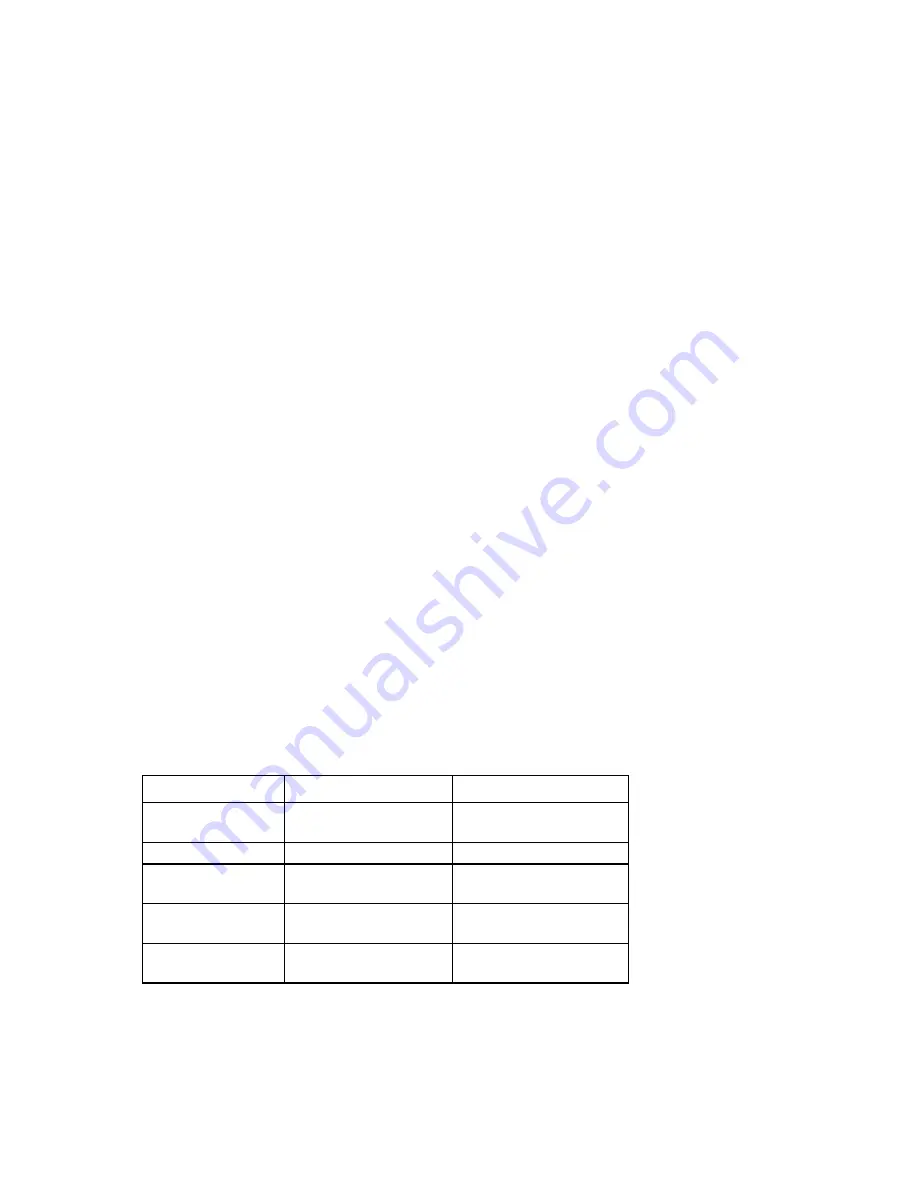
Cabling 32
o
For InfiniBand switches, install the switch with connectors at the rear of the rack.
4.
Install the servers.
5.
Connect power cabling:
a.
Connect power distribution cables and devices to the PDUs.
b.
Connect power distribution cables and devices to the server power supplies.
For examples, see the following:
o
"Power cabling with extension bars (on page
35
)"
o
"Power cabling with Y-cables (on page
37
)"
6.
Connect network cabling:
a.
Connect network cables to the servers.
b.
Connect network cables to the switches.
c.
Connect the switches to the external network.
For examples, see the following:
o
"Network cabling with Ethernet switches (on page
41
)"
o
"Network cabling with InfiniBand switches (on page
42
)"
7.
Connect facility power to the PDUs.
8.
Apply facility power to the PDUs.
9.
Power up the switches.
10.
Power up the servers.
Power cabling
Power requirements and considerations
When calculating power for the scalable system, be sure to include power for network switches, UPS
devices, and other options.
To supply adequate power to the scalable system, observe the power input requirements for each type of
server power supply, and then provide the sufficient number of PDUs and distribution cables or devices.
Specification
750 W power supply
1200 W power supply
Rated input voltage
100 to 120 VAC
200 to 240 VAC
100 to 120 VAC
200 to 240 VAC
Rated input frequency 50 Hz to 60 Hz
50 Hz to 60 Hz
Rated input current
8.9 A at 100 VAC
4.3 A at 200 VAC
10 A at 100 VAC
4.9 A at 200 VAC
Rated input power
(AC input)
857 W at 100 V
824 W at 200 V
930 W at 100 V
1348 W at 200 V
Btus per hour
(AC input)
2892 at 120 V
2812 at 200 V to 240 V
3530 at 120 V
4600 at 200 V to 240 V
Summary of Contents for ProLiant s6500
Page 36: ...Cabling 36 ...













































