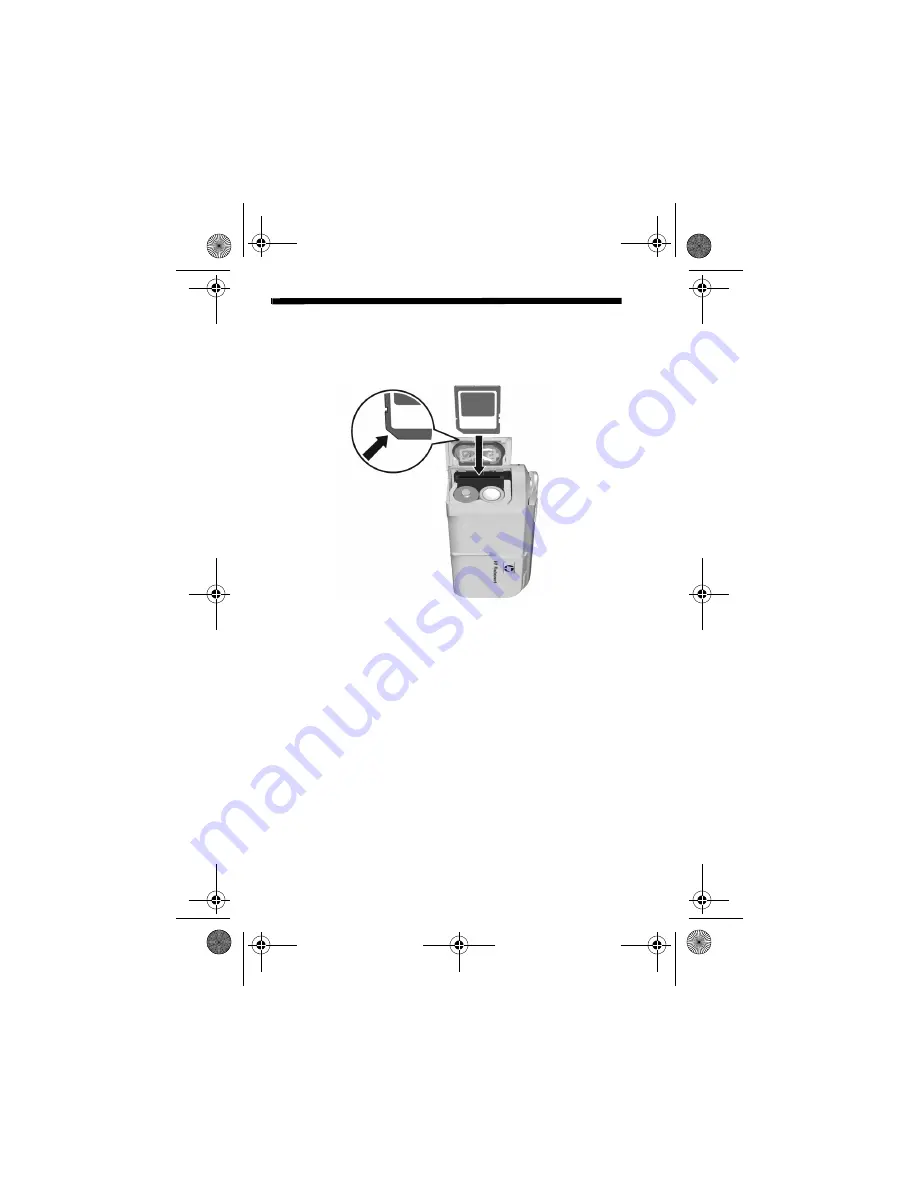
8
HP Photosmart E217/E317 Quick Start Guide
6. Install and Format a
Memory Card (Optional)
Your camera contains internal memory that allows you to
store images and video clips. However, you can use a
memory card (purchased separately) instead to store images
and video clips.
1.
Turn off the camera and open the Battery/Memory card
door on the side of the camera.
2.
Insert the memory card in the small slot behind the
batteries, with the notched side of the card going in first,
as shown. Make sure the memory card snaps into place.
3.
Close the Battery/Memory card door and turn on the
camera.
Lee_Jackie_QSG_e_4.fm Page 8 Tuesday, March 29, 2005 3:57 PM
Summary of Contents for Photosmart E217
Page 1: ...HP Photosmart E217 E317 Digital Camera Quick Start Guide ...
Page 2: ...TahitiUM book Page 4 Sunday January 4 2004 2 47 PM ...
Page 5: ...3 中文 1 連接腕帶 S 如圖所示 將腕帶套到相機側面的腕帶扣環上 Lee_Jackie_QSG fm Page 3 Tuesday March 29 2005 4 32 PM ...
Page 21: ...3 中文 1 连接相机带 S 如图所示 将相机带套到相机侧面的相机带固定环上 Lee_Jackie_QSG fm Page 3 Tuesday March 29 2005 4 20 PM ...
Page 67: ...TahitiUM book Page 4 Sunday January 4 2004 2 47 PM ...
Page 68: ... 2005 Hewlett Packard Development Company L P Printed in China www hp com L2045 90104 ...

























