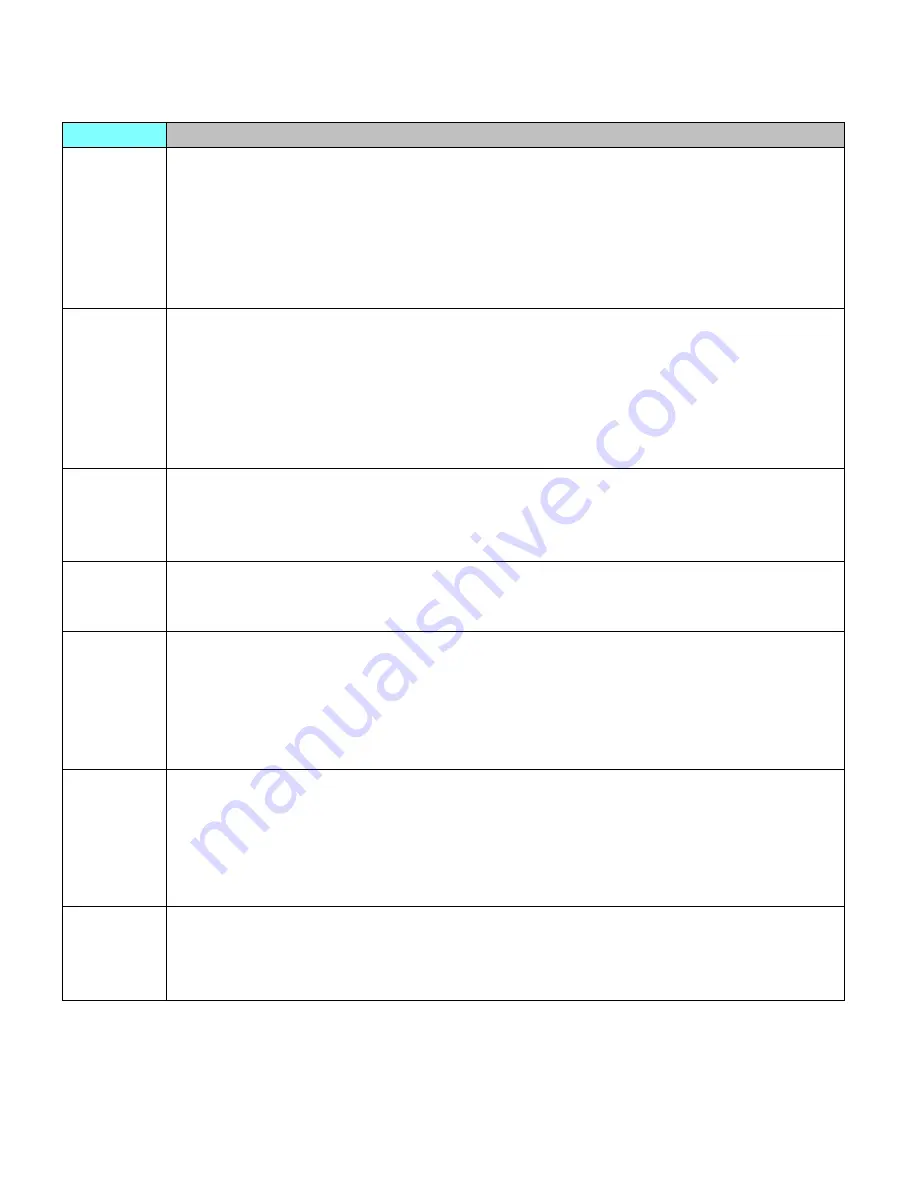
Operation
Description
0
Sets the current Font ID to the given String ID. This operation allows
the user to set the current PCL Font ID to a string name, which gives the
user the ability to download fonts to a string name. If the current Font ID
has been set with both the Alphanumeric ID command and the Font ID
command (
?
*c#D), the ID last sent takes precedence. For example, if the
current font ID was set to 10 and then to “Font1”, the current font ID would
be “Font1”.
1
Associates the current Font ID to the font with the String ID
supplied. This operation finds the font with the supplied String ID and
assigns the current Font ID to that font so that the font now has two names.
The original font name is used to perform font management commands on
the font, and the new associated name is used when selecting the font for
usage. Note that since fonts with string names can be associated to numeric
Font IDs, these fonts are selectable in HP-GL/2 using the numeric Font ID.
2
Selects the font referred to by the String ID as primary. This operation
finds the associated font using the supplied String ID and specifies that font
as the current primary font. The command is ignored if there is no font with
that String ID.
3
Selects the font referred to by the String ID as secondary. This
operation functions the same as the primary font specification (operation
number 2), however this command specifies the font as secondary.
4
Sets the current Macro ID to the String ID. This operation allows the
user to set the current PCL Macro ID to a String ID name. If the current
Macro ID has been set with both the Alphanumeric ID command and the
Macro ID command (
?
&f#Y), the ID last sent takes precedence. For example,
if the current Macro ID was set to 10 and then to “Macro1”, the current
macro ID would be “Macro1”.
5
Associates the current Macro ID to the supplied String ID. This
operation finds the macro with the supplied String ID and assigns the
current Macro ID to that macro. This macro then has two names. The
original Macro ID name is used to perform macro management commands on
the macro, and the new associated name is used when executing, calling, or
overlaying the macro.
20
Deletes the font association named by the current Font ID. The font
must have been associated with an alphanumeric Font ID (using operation 0).
No String ID is supplied (
?
&n1W20). This command removes the alphanumeric
font name association, however the disk resource itself is not changed.
2-80 Printer-Specific Differences
Summary of Contents for PCL 5
Page 8: ...Contents 4 ...
Page 174: ...5 8 Memory Usage ...
Page 198: ...A 24 Printer Commands ...
Page 201: ...8U Roman 8 R8 7J DeskTop DT Internal Symbol Set Charts B 3 ...
Page 202: ...0N ISO 8859 1 Latin 1 E1 19U Windows 3 1 Latin 1 W1 B 4 Internal Symbol Set Charts ...
Page 203: ...12U PC 850 Multilingual PM 10U PC 8 Code Page 437 PC Internal Symbol Set Charts B 5 ...
Page 204: ...12J MC Text MC 10J PS Text TS B 6 Internal Symbol Set Charts ...
Page 205: ...11U PC 8 Danish Norwegian PD 13J Ventura International VI Internal Symbol Set Charts B 7 ...
Page 206: ...1U Legal LG 14J Ventura US VU B 8 Internal Symbol Set Charts ...
Page 207: ...6J Microsoft Publishing PG 9U Windows 3 0 Latin 1 WO Internal Symbol Set Charts B 9 ...
Page 208: ...17U PC 852 Latin 2 PE 9T PC Turkish PT B 10 Internal Symbol Set Charts ...
Page 209: ...9E Windows 3 1 Latin 2 WE 2N ISO 8859 2 Latin 2 E2 Internal Symbol Set Charts B 11 ...
Page 210: ...5N ISO 8859 9 Latin 5 E5 5T Windows 3 1 Latin WT B 12 Internal Symbol Set Charts ...
Page 211: ...9J PC 1004 Code Page 1004 PU 26U PC 775 Code Page 775 PV Internal Symbol Set Charts B 13 ...
Page 212: ...19L Windows Baltic WL 6N ISO 8859 10 Latin 6 E6 B 14 Internal Symbol Set Charts ...
Page 213: ...6M Ventura Math VM 8M Math 8 M8 Internal Symbol Set Charts B 15 ...
Page 214: ...5M PS Math MS 15U Pi Font PI B 16 Internal Symbol Set Charts ...
Page 215: ...19M Symbol Font AS 579L Wingdings Font L Internal Symbol Set Charts B 17 ...
Page 216: ...9L Ventura ITC Zapf Dingbats DV 10L PS ITC Zapf Dingbats DS B 18 Internal Symbol Set Charts ...
Page 218: ...13L ITC Zapf Dingbats series 300 D3 B 20 Internal Symbol Set Charts ...
Page 221: ...Table B 2 Roman 8 Character Conversion Internal Symbol Set Charts B 23 ...
Page 222: ...Table B 2 Roman 8 Character Conversion continued B 24 Internal Symbol Set Charts ...
Page 223: ...Table B 2 Roman 8 Character Conversion continued Internal Symbol Set Charts B 25 ...
Page 224: ...Table B 2 Roman 8 Character Conversion continued B 26 Internal Symbol Set Charts ...
Page 225: ...Table B 2 Roman 8 Character Conversion continued Internal Symbol Set Charts B 27 ...
Page 226: ...Table B 2 Roman 8 Character Conversion continued B 28 Internal Symbol Set Charts ...
Page 227: ...Table B 2 Roman 8 Character Conversion continued Internal Symbol Set Charts B 29 ...
Page 228: ...B 30 Internal Symbol Set Charts ...
















































