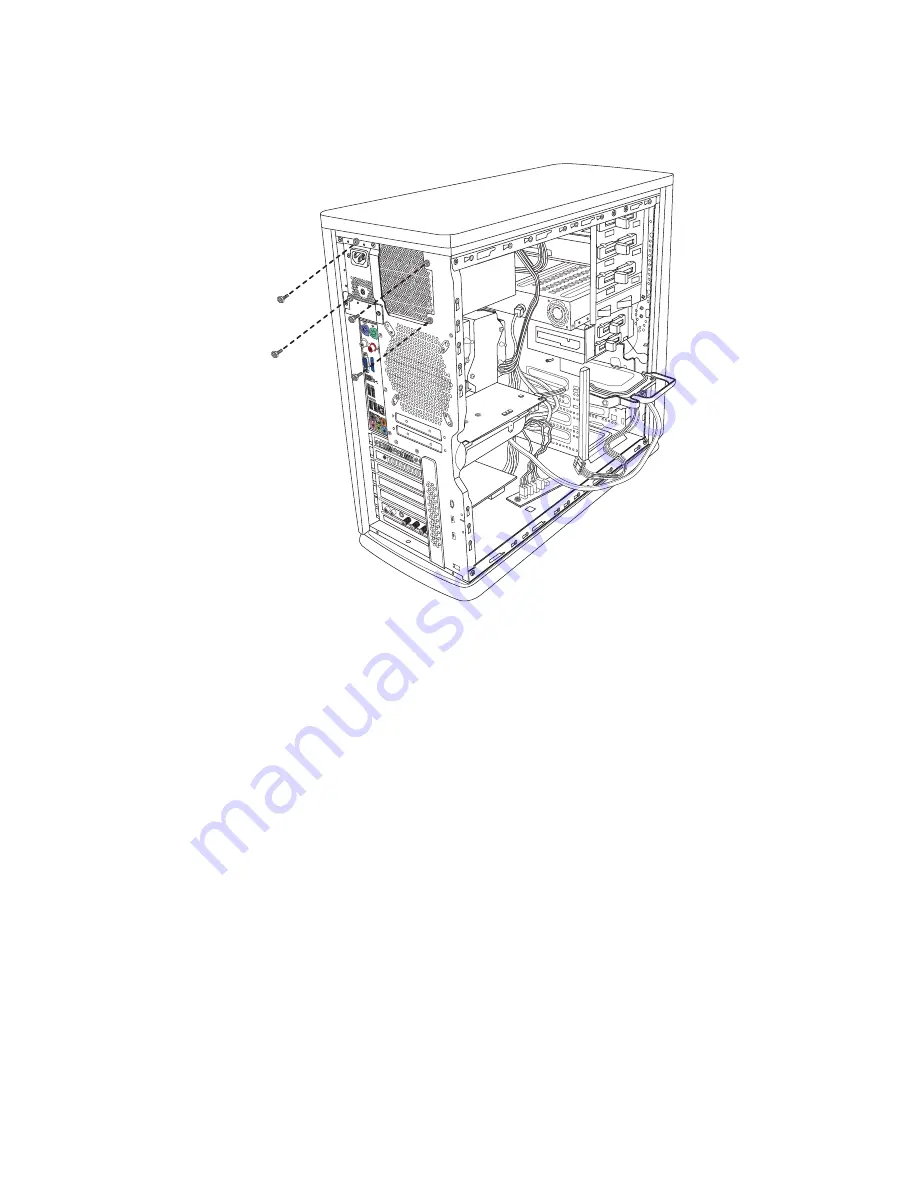
34
Upgrading and Servicing Guide
6
Remove the four screws holding the power supply to the back panel of the computer.
7
Pull out the power supply carefully:
a
Move it to the right (toward the front of the chassis) until it clears its left-most
brackets.
b
Move it up to clear the bottom brackets.
c
Angle the power supply by rotating the right side down as far as you can.
d
Move the whole component to the right.
e
Lift the power supply out of the chassis.
Summary of Contents for Pavilion Elite d5100
Page 1: ...Upgrading and Servicing Guide ...
Page 40: ...Printed in ...

















