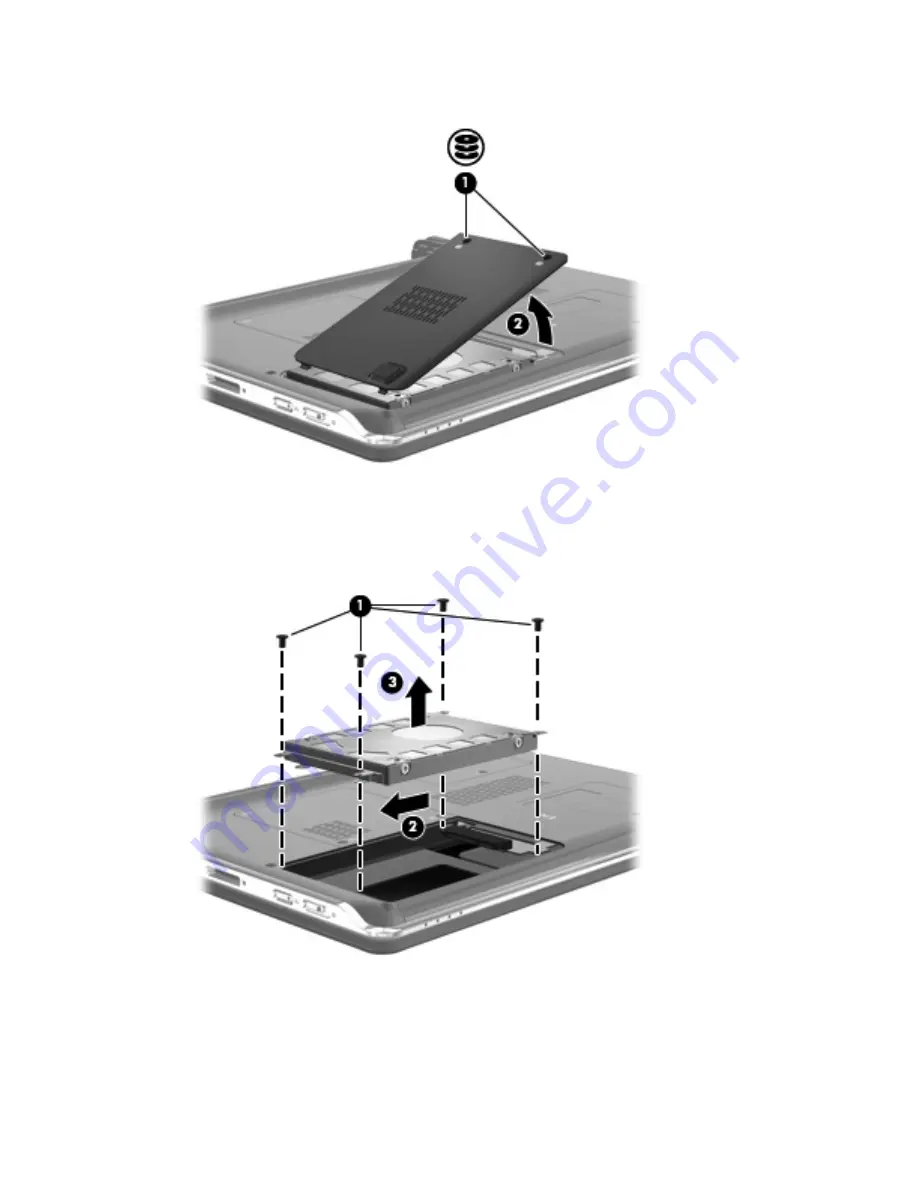
8.
Lift the hard drive cover away from the computer
(2)
.
9.
Loosen the 4 screws that secure the hard drive to the computer
(1)
.
10.
Pull the hard drive to the left
(2)
to disconnect the hard drive.
11.
Lift the hard drive
(3)
out of the hard drive bay.
To install a hard drive:
1.
Insert the hard drive into the hard drive bay
(1)
.
2.
Pull the hard drive
(2)
to the right until the hard drive snaps into place.
21
Summary of Contents for Pavilion dv2-1200 - Entertainment Notebook PC
Page 1: ...Drives User Guide ...
Page 36: ......












































