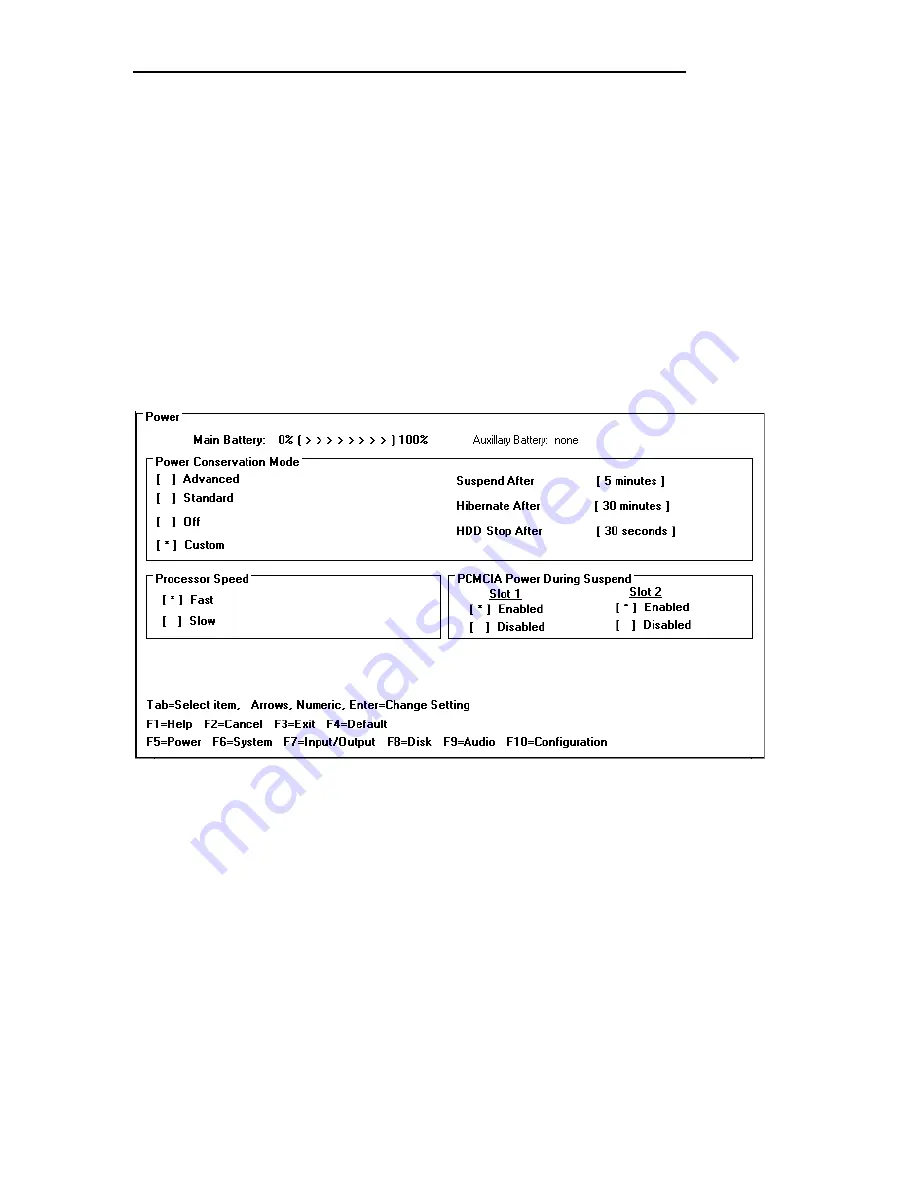
___________
37
Power Screen
The power screen contains the current power level of the main and auxiliary
battery. If there is no auxiliary battery, the text is dimmed (or in a passive color).
Power conservation settings consists of the options shown. When Custom is
selected, "suspend after", "hibernate after" and "HDD stop after" settings can be
changed by the user (indicated again by the settings in brackets [ xxx ]). When
any of the other selections are chosen by the user, the system will show the
settings that are programmed by the system.
The hibernation setup area is shown to inform the user the size of the file used to
save the RAM image to disk. There is no user selectable control in this area.
















































