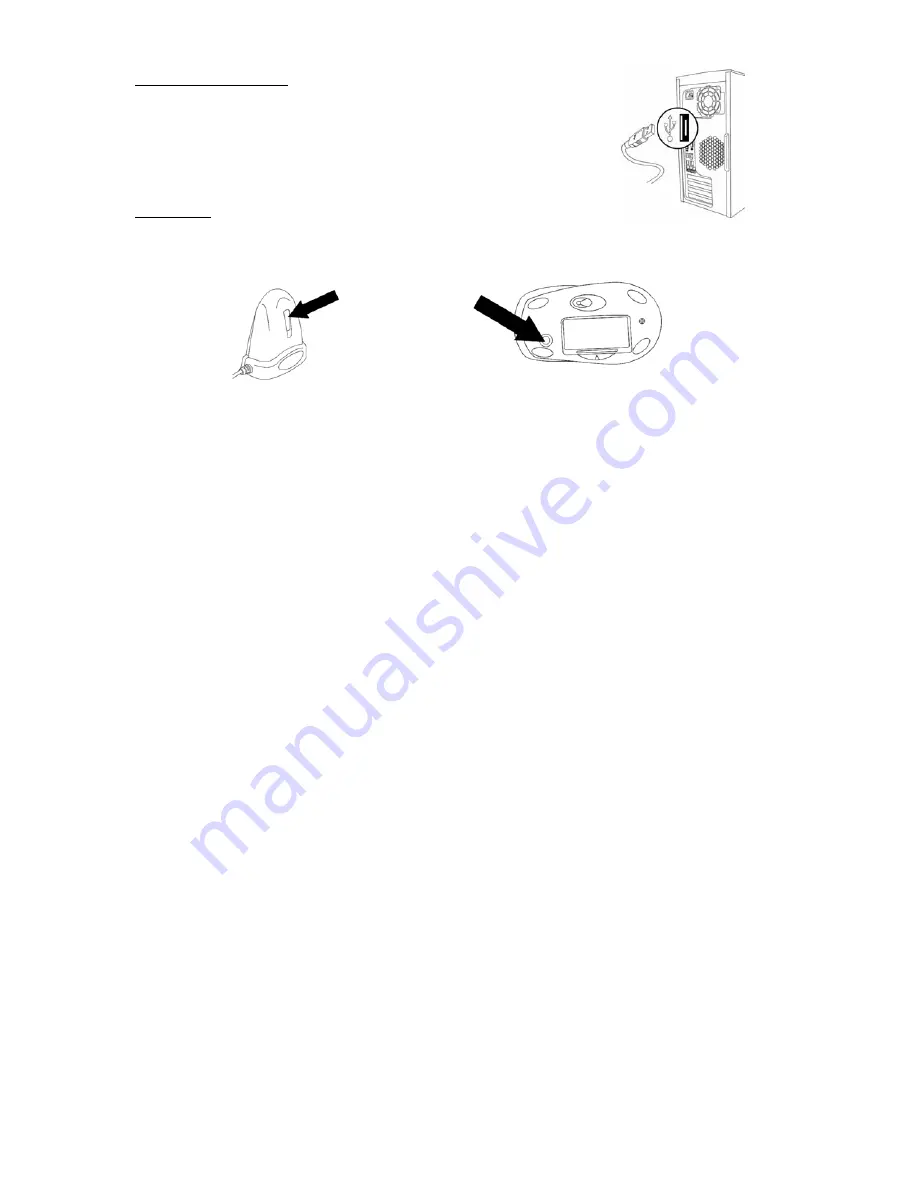
STEP 1 – Push the button on the
receiver once. The LED on the
receiver is continuously on.
Hardware Installation
STEP 1 - Power on your system.
STEP 2 - Connect the USB receiver to any available USB
port or hub connected to your computer.
User Setup
By default your mouse works immediately. If the receiver and mouse are not
synchronized, perform the following
procedure
STEP 2 – Push the button located on the
bottom of the mouse, and then place the
mouse on the desk. The LED on the
receiver will now be off once your mouse is
synchronized. When the mouse is in use,
the LED on the receiver will blink.
- 5 -
- 6 -



























