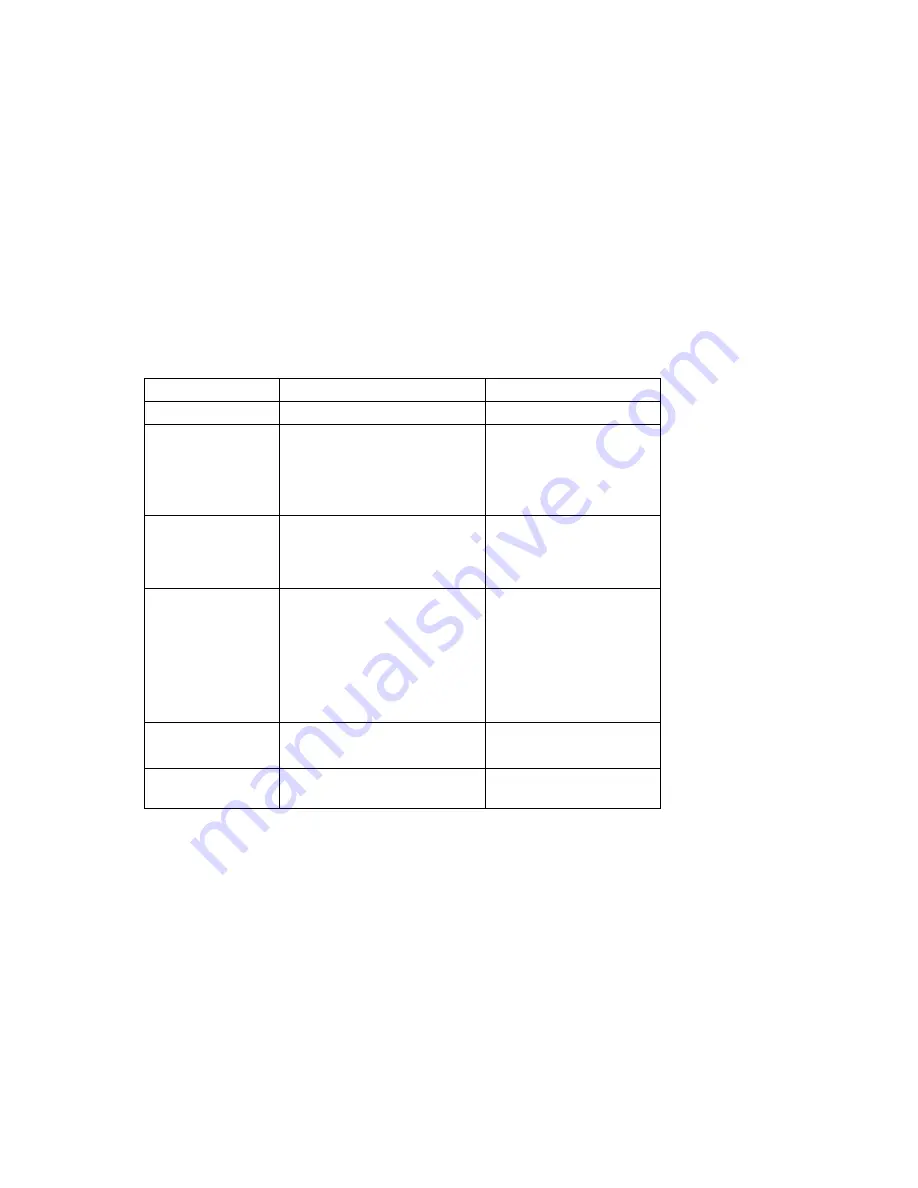
38
Using the TV
System Page
1
Press the ENTER button on the remote control to bring up the OSD menu.
2
Press the ENTER button again to highlight the first setting of the System Page.
3
Use the Up and Down arrow buttons to highlight a setting and press ENTER.
4
Press the Left and Right arrow buttons to scroll through your options.
5
Press the Up and Down arrow buttons to select other settings on the System Page.
Or
Press the EXIT button to save the setting and return to the OSD menu.
6
Press the EXIT button to remove the OSD menu from your display.
You can make the following adjustments in the System Page:
System Page
Function
Options
TV System
Select a video standard.
NTSC
TV Country
Select a cable or antenna input.
•
CATV (FCC)
•
CATV (HRC)
•
CATV (IRC)
•
AIRTV (FCC)
Channel Search
Scans channels 2 ~ 69 (AIRTV),
1 ~ 125 (CATV), and adds the
channels that return a signal to
your channel listing.
Yes or No
Channel Edit
Add or erase channels.
•
Up and down arrows
scroll through your
channels.
•
Left arrow erases a
current channel.
•
Right arrow adds
current channel.
Fine Tuning
Adjusts the strength of the
signal.
•
TV Channel
•
TV Frequency
Clear Memory
Resets all settings to the factory
default.
Yes or No






























