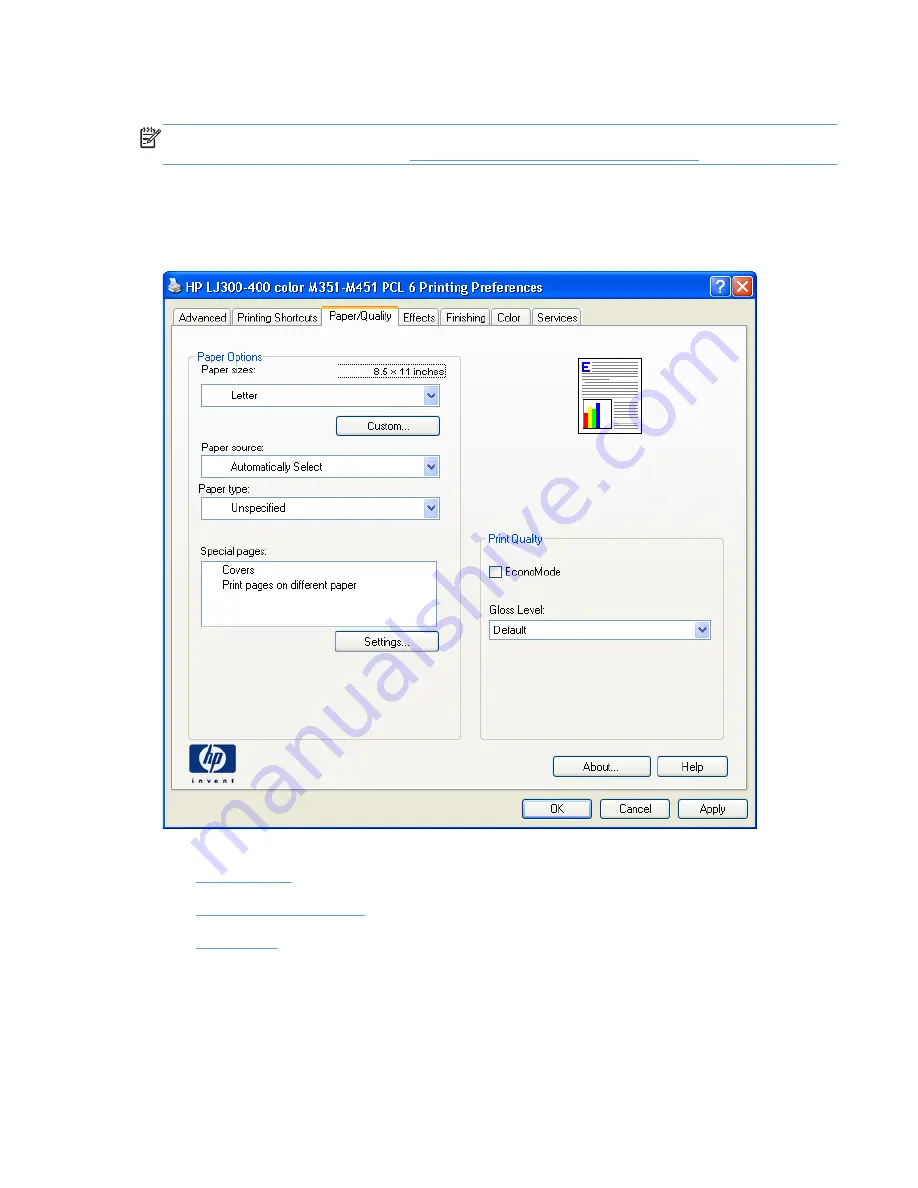
Paper/Quality tab features
NOTE:
The
Paper/Quality
tab is located on the
Printing Preferences
tab set. For information
about how to access these tabs, see
Printing Preferences driver tabs on page 15
,
Use the
Paper/Quality
tab to specify paper size, type, and source. You can also use this tab to
specify different paper selections for the front cover, first page, other pages, last page, and back
cover of the document. The following figure shows the
Paper/Quality
tab.
Figure 2-5
Paper/Quality tab
The
Paper/Quality
tab contains the following control sets:
●
Paper Options
●
Document preview image
●
Print Quality
Paper Options
The settings specified in the
Paper Options
group box on the
Paper/Quality
tab apply to all of the
pages of the document.
The settings in the
Paper Options
group box are described in the following order:
ENWW
HP LaserJet software components for Windows
29
Summary of Contents for LaserJet Pro 300
Page 1: ...LASERJET PRO 300 COLOR LASERJET PRO 400 COLOR Software Technical Reference M351 M451 ...
Page 2: ......
Page 10: ...viii ENWW ...
Page 12: ...x ENWW ...
Page 17: ...1 Document and product basics Purpose and scope Software availability and localization ENWW 1 ...
Page 164: ...148 Chapter 3 Mac software and utilities ENWW ...
Page 165: ...4 Linux and Unix Linux information Unix information ENWW 149 ...
Page 168: ...152 Chapter 4 Linux and Unix ENWW ...
Page 188: ...172 Chapter 5 Engineering details ENWW ...
Page 194: ...178 Index ENWW ...
Page 195: ......
Page 196: ... 2012 Hewlett Packard Development Company L P www hp com ...







































