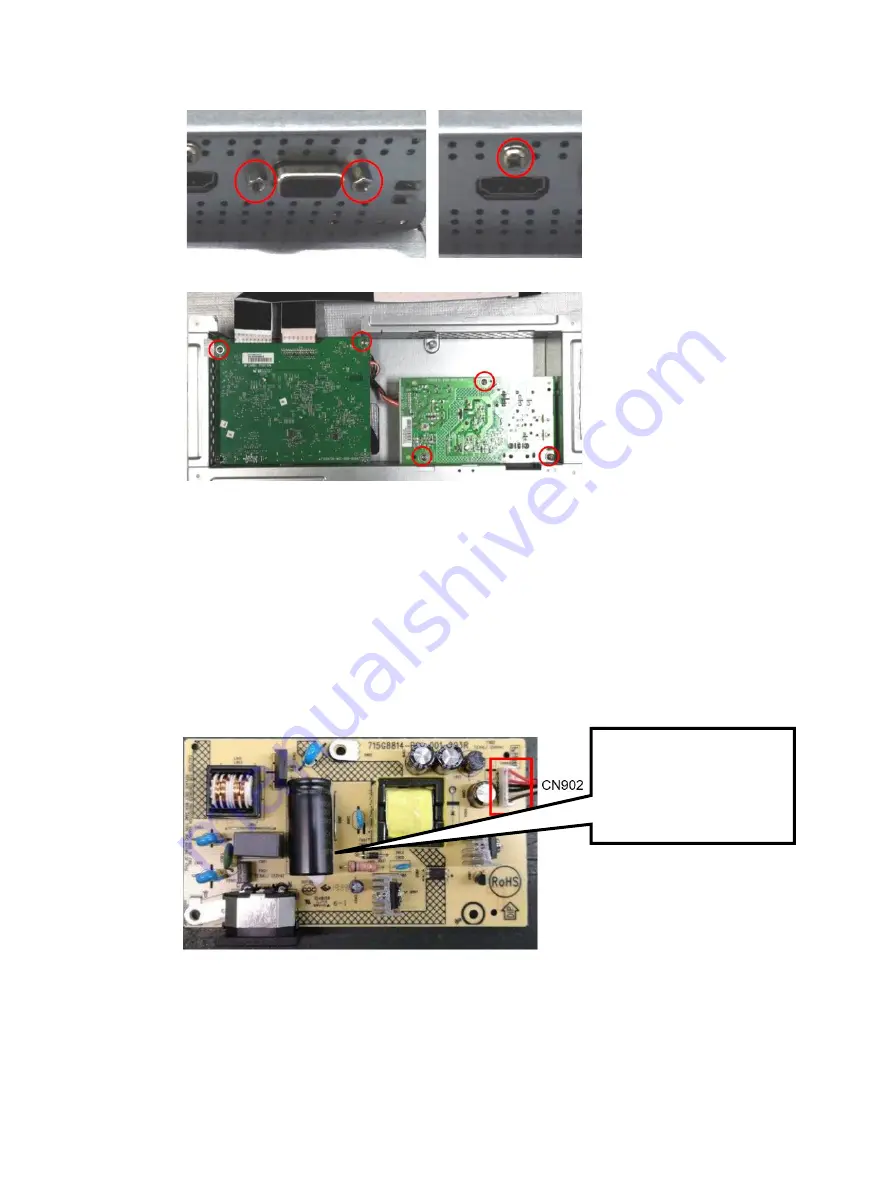
12
6) Remove 3 screws from the bracket.
7) Disassemble 5 screws from the board.
8) Disassemble all the boards from housing
Power board
The power board part number is ADPCJ1903AA2.
Before removing the power board, follow these steps:
▲
Prepare the monitor for disassembly. See Preparation for disassembly on page 10.
Remove the power board:
1) The HP P24q G4 power board connector position is as follows:
2) Locate the part number location on the board.
Warning:
After unplugging
the power supply, the
capacitance is still
charged, do not touch and
discharge the capacitor.






































