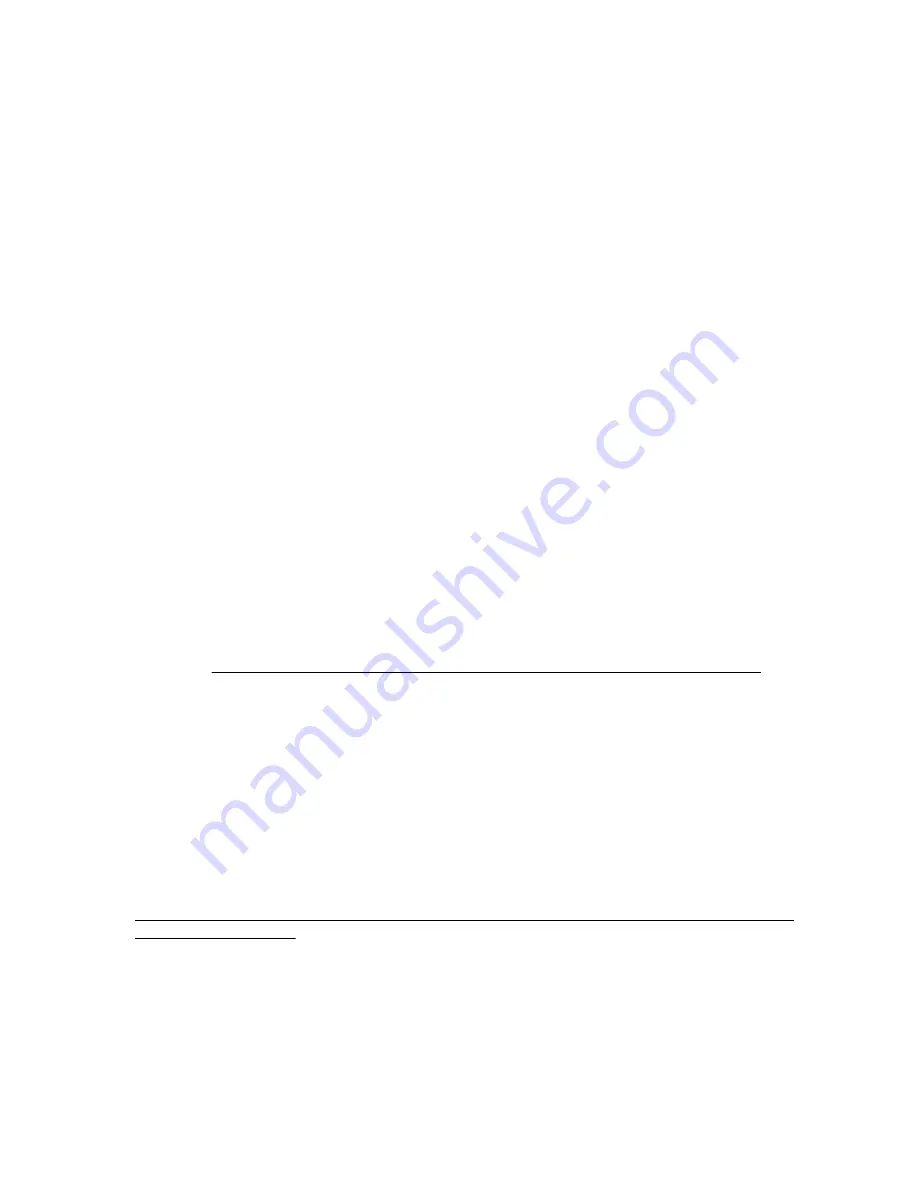
Enabling CPU frequency scaling systems without the
intel_pstate
directory
About this task
The procedure in this topic explains how to enable or disable CPU frequency scaling on MC990 X
systems that do not include the
intel_pstate
directory.
To enable CPU frequency scaling:
Procedure
1.
Log in as root to the system you want to configure.
2.
Use a text editor to open file
/etc/sysconfig/x86config
, and verify or change the system setting
from within this file.
This file contains the settings that enable or disable CPU frequency scaling.
To enable CPU frequency scaling, set
UV_DISABLE_CPU_FREQUENCY_SCALING=no
.
To disable CPU frequency scaling, set
UV_DISABLE_CPU_FREQUENCY_SCALING=yes
.
3.
Enter the following command to propagate the new system setting:
#
/usr/sbin/x86config
4.
Enter one of the following commands to restart services:
a.
On RHEL 6 platforms, enter the following:
#
service cpuspeed restart
b.
On RHEL 7 and SLES 12 platforms, enter the following:
#
modprobe acpi_cpufreq
c.
On SLES 11 platforms, enter the following:
#
service haldaemon restart
5.
Change the CPU frequency governor setting and configure turbo mode.
Proceed to
Changing the governor setting on systems without the intel_pstate directory
35
Changing the governor setting on systems without the
intel_pstate
directory
About this task
The default CPU frequency governor setting can inhibit system performance. Use the procedure in this
topic to change the governor setting.
Changing the governor setting is a prerequisite to configuring turbo mode. When you enable turbo mode,
you enable the CPU frequency to exceed its nominal level for short periods of time, depending on the
processor, temperature, current, power, and other factors. For general information about turbo mode, see
the following website:
The following procedure explains how to set the CPU frequency governor appropriately and points you to
the procedure that explains how to configure turbo mode
Procedure
1.
Make sure that CPU frequency is enabled.
Enabling CPU frequency scaling systems without the
intel_pstate
directory
35






























