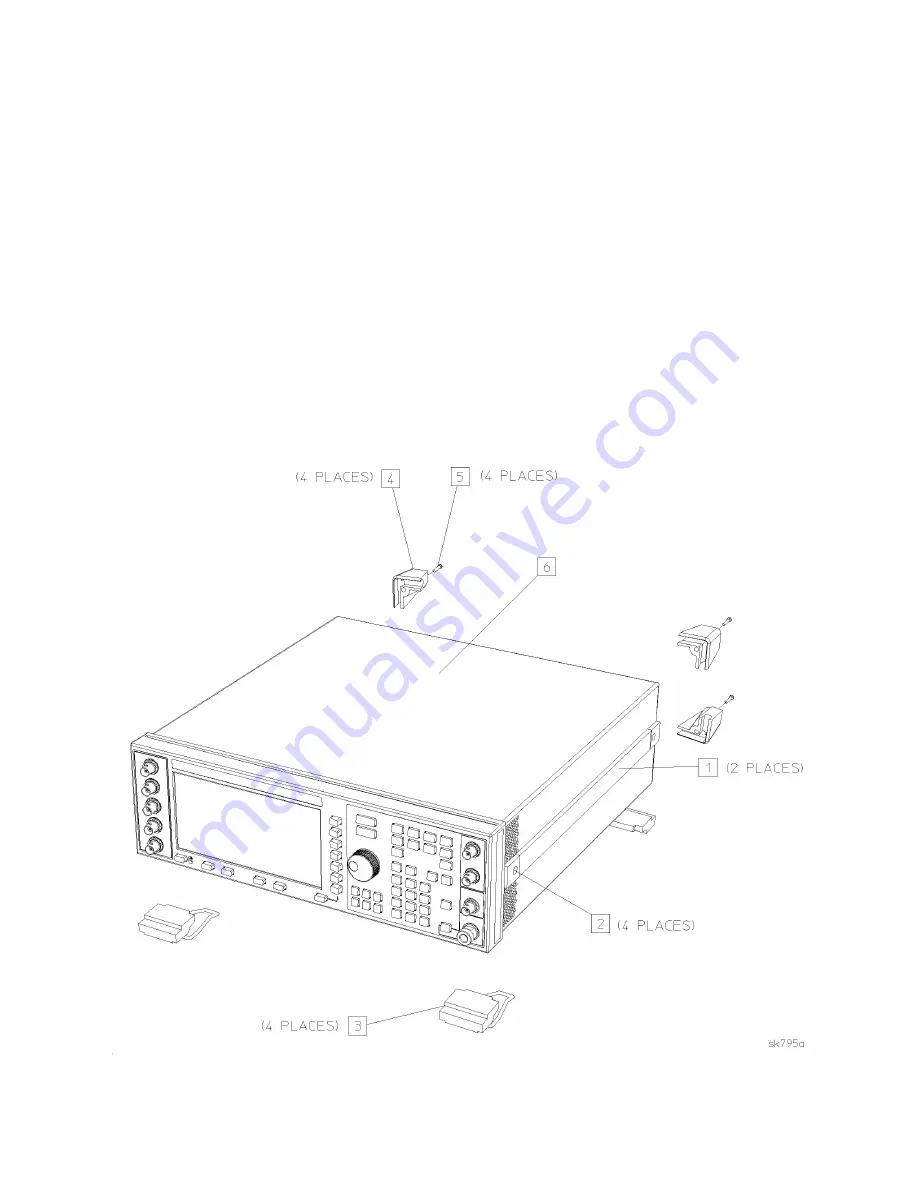
Installation Note E4400-90252
7
Install the Option UN9 (UN8 + UN9) Hardware
The following procedures describe how to install the hardware for the Option UND upgrade.
Remove the instrument covers
1. Turn the power switch off and unplug the signal generator.
2. Remove the two strap handles (item 1 in Figure 1) from each side of the signal generator by
loosening the two screws (item 2 in Figure 1) on each handle.
3. Remove the four bottom feet (item 3 in Figure 1).
4. Remove the four rear feet (item 4 in Figure 1) from the signal generator by removing the four
screws (item 5 in Figure 1) that secure them.
5. Slide the instrument cover (item 6 in Figure 1) off the back of the signal generator.
6. Remove the top cover by removing the 11 screws that secure it.
7. Remove the bottom cover by removing the 15 screws that secure it.
Figure 1
Top Cover Removal


































