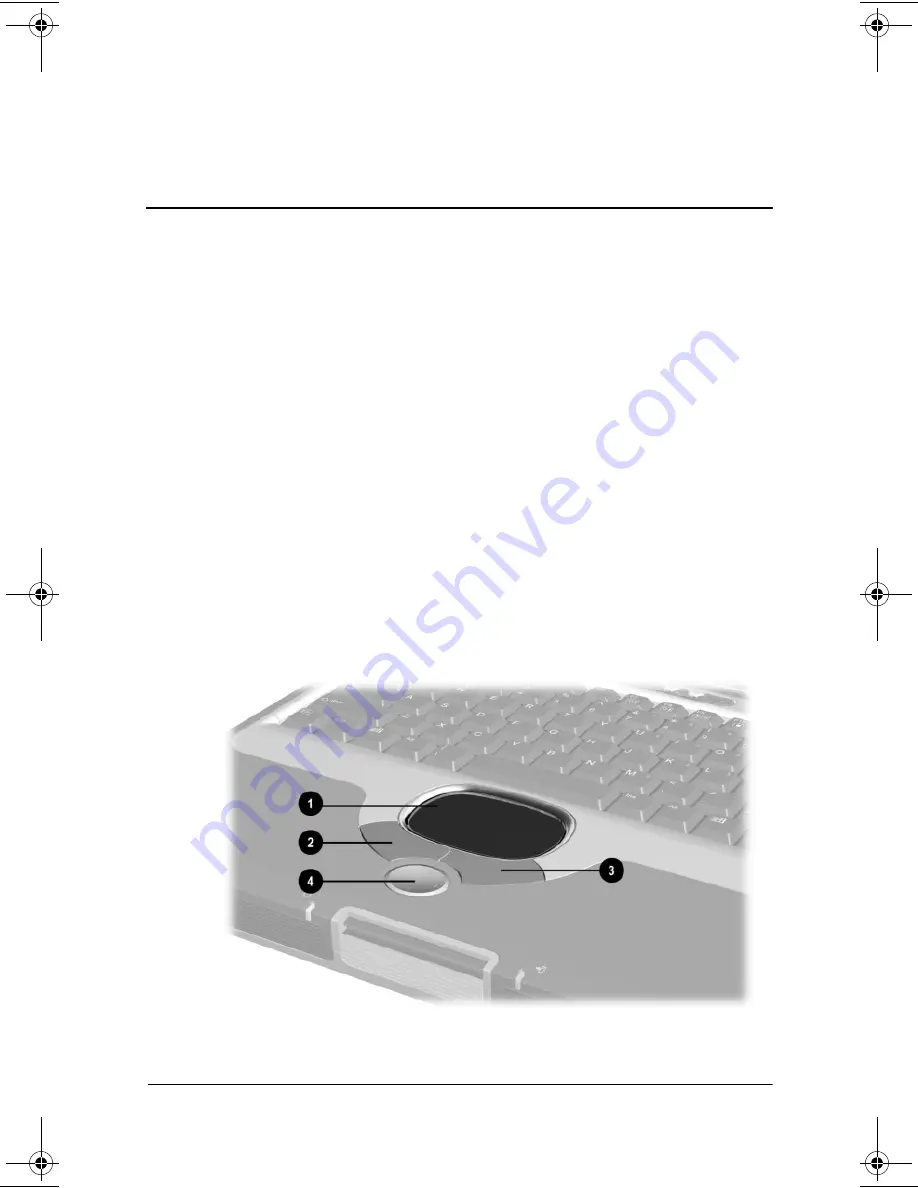
Hardware Guide
2–1
2
Pointing Device and Keyboard
TouchPad Pointing Device
To move the cursor, sometimes called the pointer, slide your
finger across the TouchPad surface
1
in the direction you want to
move the cursor. If the cursor continues to move after you release
the TouchPad, wait a few seconds and the cursor will stop
moving.
Use the left
2
and right
3
TouchPad buttons as you would the
left and right buttons on an external mouse.
Use the arrows on the scroll button
4
as you would the arrows on
the scroll bars on the edges of windows. The scroll button moves
the viewing area up, down, right, and left in Internet browser
windows as well as most application windows.
Identifying TouchPad components
272633-001.book
Page
1
Wednesday,
April
17,
2002
11:50
AM






























