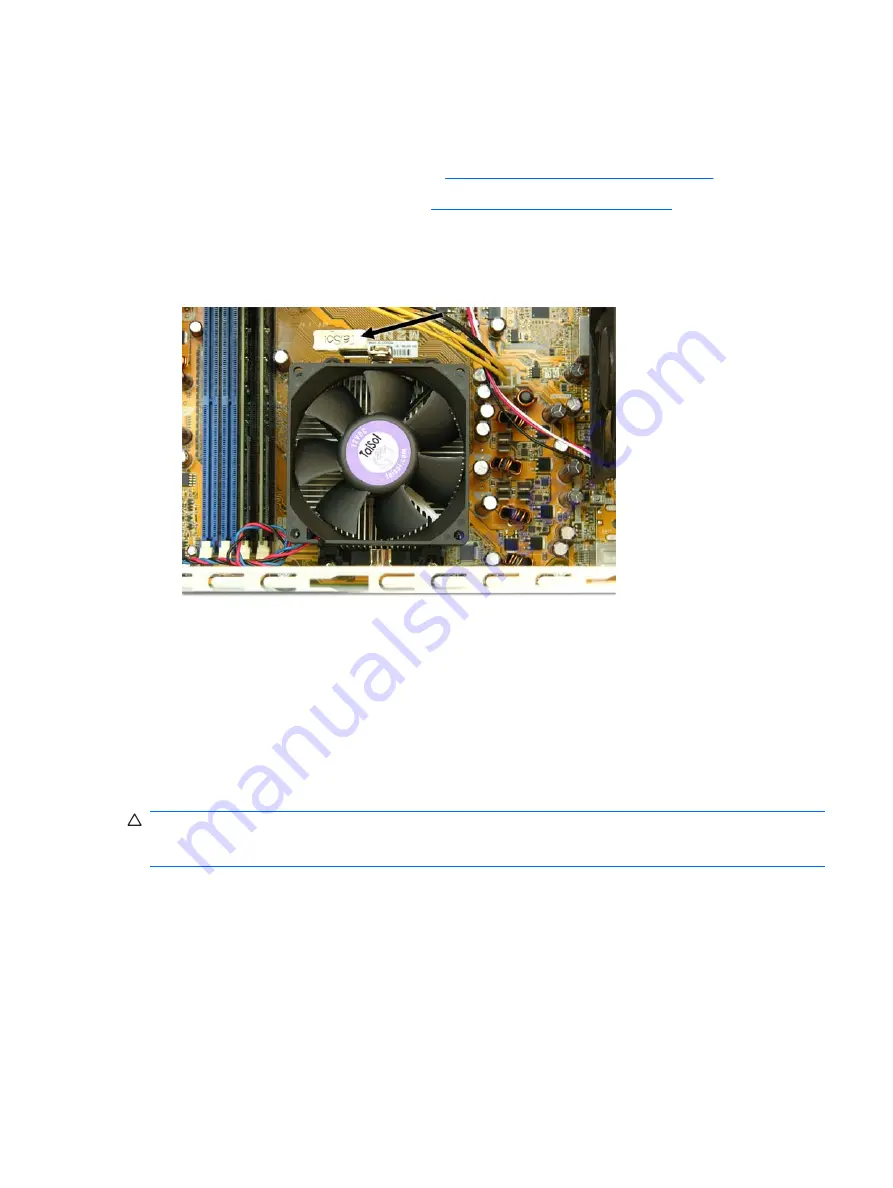
Heatsink
You will need a screwdriver with a narrow shaft to loosen the heatsink screws.
1.
Prepare the computer for disassembly (
Preparation for Disassembly on page 27
2.
Remove the computer access panel (
Computer Access Panel on page 31
3.
Unplug the fan cable from the system board (CPU FAN).
4.
Lift the silver latch that tightens the heatsink, and then pull the latch toward the heatsink to remove
the metal hook from the tab on the backplate.
5.
Pull the latch up so the metal hook rests above the tab on the backplate, and then press the latch
toward the heatsink to disengage the metal hook on the opposite side of the heatsink from the
backplate.
6.
Lift the heatsink from the processor.
7.
Remove the heatsink from the processor.
When reinstalling the heatsink, make sure that its bottom has been cleaned with an alcohol wipe and
fresh thermal grease has been applied to the top of the processor.
CAUTION:
Heatsink retaining screws should be tightened in diagonally opposite pairs (as in an X) to
evenly seat the heatsink on the processor. This is especially important as the pins on the socket are
very fragile and any damage to them may require replacing the system board.
Heatsink
59
















































