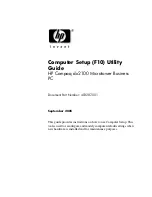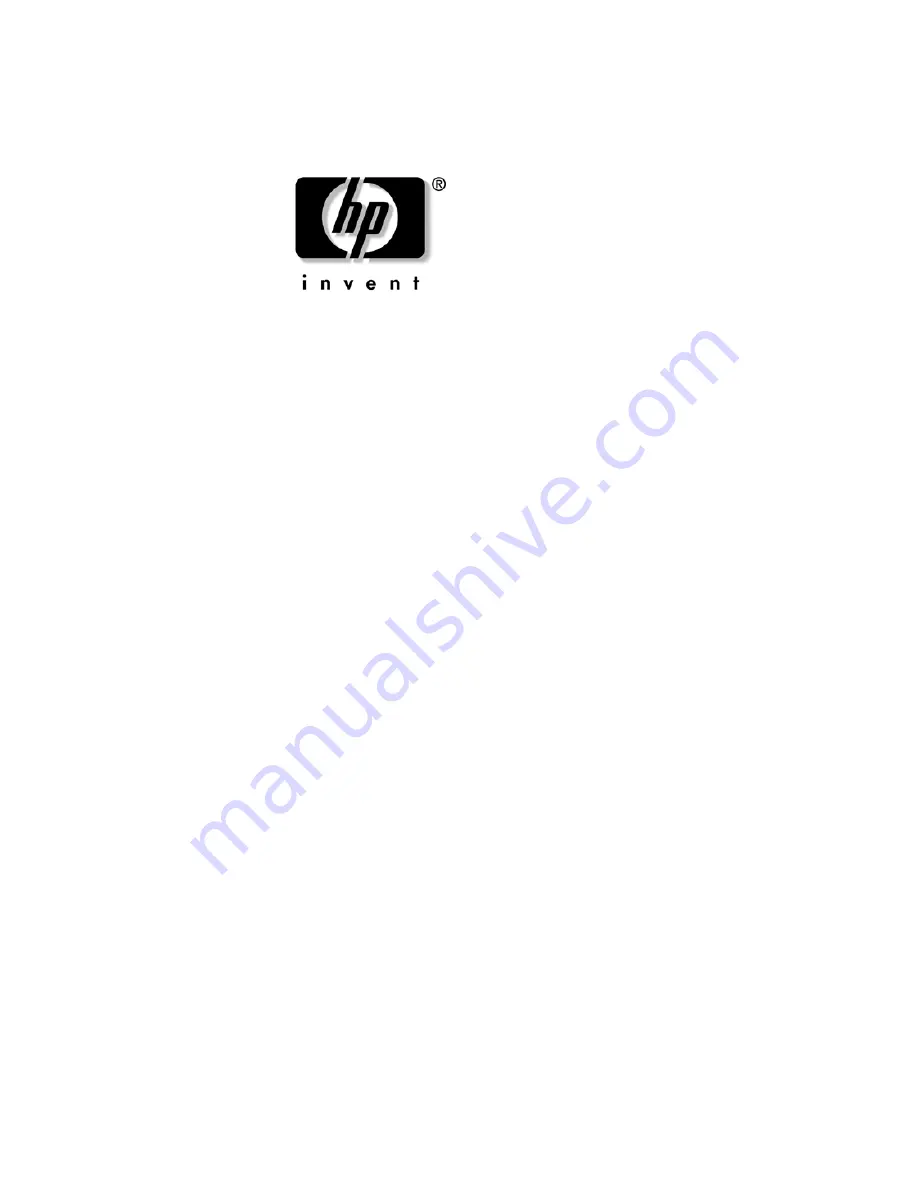
Computer Setup (F10) Utility
Guide
HP Compaq dx2100 Microtower Business
PC
Document Part Number: 403287-001
September 2005
This guide provides instructions on how to use Computer Setup. This
tool is used to reconfigure and modify computer default settings when
new hardware is installed and for maintenance purposes.