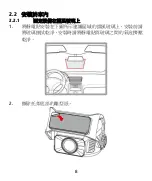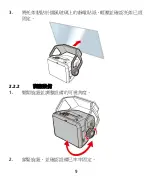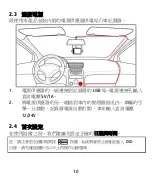16
Note:
1. The mobile device shall be within a maximum of a 5m distance from the camcorder
without any buildings in between.
2. When the Wi-Fi function of the camcorder is ON but not yet connecting with your mobile
device, or the connection is disconnected, the Wi-Fi icon on camcorder’s screen will be
white, and you will need to re-activate the Wi-Fi and re-pair with your mobile device.
3. After connecting the mobile device with the camcorder, and activate app feature “Camera
Preview”, all the button operation of the camcorder will be disable; all the operations
shall be carried out via the Go Dashcam App.
4. The language of the Go Dashcam App will be consistent with your mobile device, beyond
the language options, the App will be activated with default language.
5
Using the Go Dashcam application
Touch [Go Dashcam]
icon to activate the application. The
main screen will pop up. Follow the below instruction to operate
this application.
Summary of Contents for CD-ROM
Page 22: ...5 1 3 產品概要 編號 項目 編號 項目 1 LED 指示燈 8 喇叭 2 LCD 彩色螢幕 9 廣角鏡頭 3 目錄 返回按鍵 10 麥克風 4 播放 向上按鍵 11 電源開關 ...
Page 26: ...9 3 將托架黏貼於擋風玻璃上的靜電貼紙 輕壓並確認托架已經 固定 2 2 2 調整設備 1 鬆開旋鈕並調整設備的可視角度 2 鎖緊旋鈕 並確認設備已牢牢固定 ...
Page 39: ...5 1 3 产品概要 编号 项目 编号 项目 1 LED 指示灯 8 喇叭 2 LCD 彩色屏幕 9 广角镜头 3 目录 返回按键 10 麦克风 4 播放 向上按键 11 电源开关 ...
Page 43: ...9 3 将托架黏贴于挡风玻璃上的静电贴纸 轻压并确认托架已经 固定 2 2 2 调整设备 1 松开旋钮并调整设备的可视角度 2 锁紧旋钮 并确认设备已牢牢固定 ...