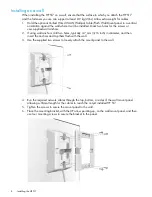1 Getting started
The HP 517 Unified Walljack is a single-radio dual-band 3x3:3 802.11ac walljack that can
support up to 50 wireless clients.
In its factory default state, the HP 517 can be provisioned through its web-based management tool
using Microsoft Internet Explorer 8 or later, or Mozilla Firefox 17 or later.
NOTE:
When operating, the HP 517 is warm to the touch. When operating at room temperature,
the face of the unit can be as high as 40°C (104°F). This is expected.
Overview
Figure 1 (page 4)
shows multiple views of an HP 517.
Figure 1 HP 517
Side and bottom views
Back view
Front view
7. Pass Through port
4. Pass Through port
1. Status LEDs
nl
Power, Uplink, Radio
8. Power adapter socket
5. PoE Uplink port
9. Ethernet LAN ports 1–3
6. Console port
2. LAN port status LEDs
10. PoE PSE Ethernet LAN port 4
3. PoE PSE/port 4 LED
Ports
The following ports are located on the HP 517:
•
Four Gigabit Ethernet ports:
Auto-sensing 1000 BASE-T Ethernet ports with RJ-45 connectors.
Port 4 supports IEEE 802.3af Power over Ethernet (PoE) to supply power to one device. Located
at the bottom of the unit.
•
A Gigabit Ethernet uplink port:
Auto-sensing 1000 BASE-T Ethernet port with RJ-45 connector.
Located at the back of the unit.
•
Two (in and out) pass-through ports:
Cat5e-compatible ports with RJ-45 connectors. Located
on the back and side of the unit.
•
Console port:
Reserved for HP-directed debugging. Located at the back of the unit.
4
Getting started