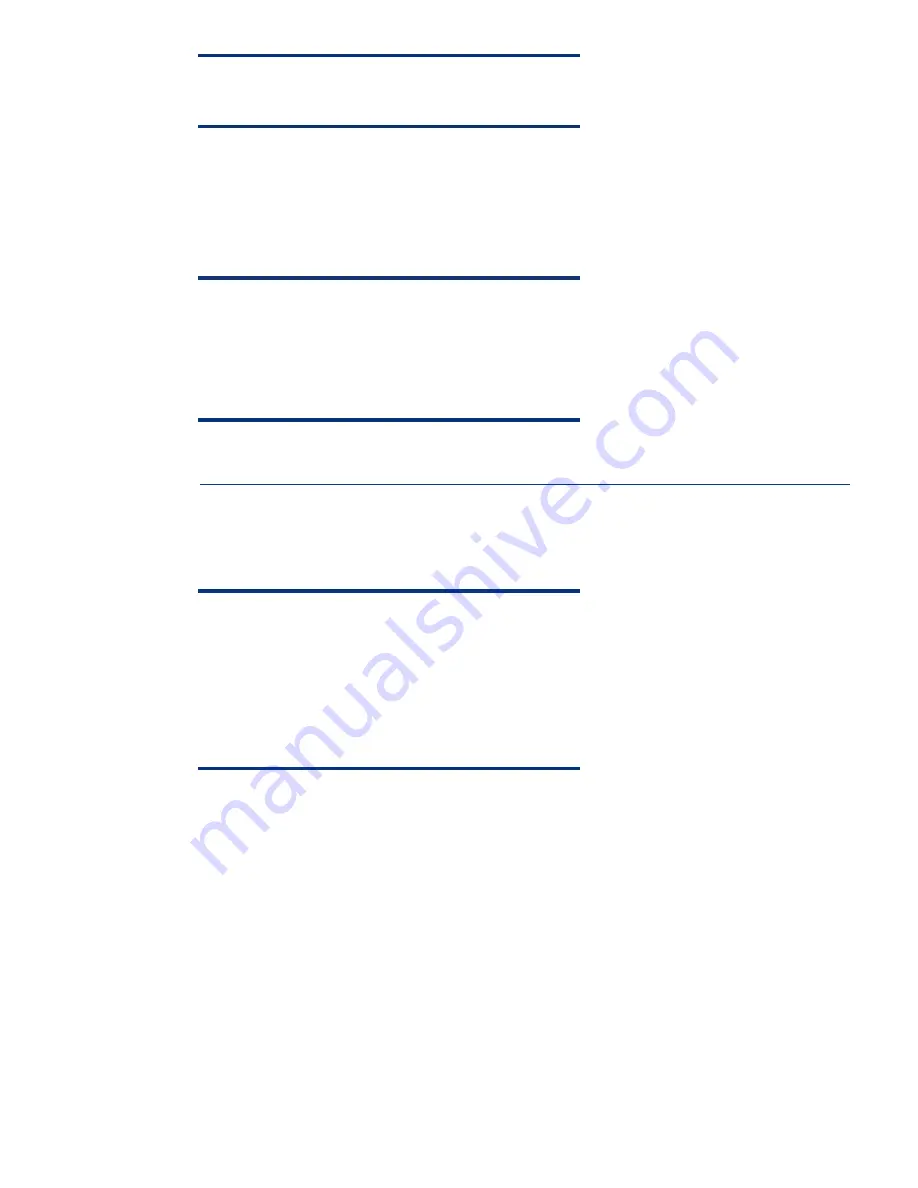
CAUTION
All data on the second array will be destroyed.
9.
Click OK
.
10.
When ACU has finished updating the configuration, restart the operating system. The Smart Array
controller will use the rebuild process to synchronize the mirrored drives. You can boot the
operating system during the rebuild process, but the logical drive will not be fault-tolerant until the
rebuild is complete.
NOTE
The drive-online LED will blink during the rebuild synchronization
process. When it stops blinking and turns solid green, the
rebuild is complete. A 300-GB SAS (3.5” 15K) drive can take
up to 2 hours to rebuild a mirrored array (depending on the
number of IOPS the server is submitting to the controller).
For more information or to download the Array Configuration Utility, refer to this URL:
http://h18004.www1.hp.com/products/servers/proliantstorage/software-management/acumatrix/index.html
Breaking a mirror and rebuilding the array using the
manual method
CAUTION
Use the following procedure for configurations with only one
array on the controller. If multiple arrays are configured on a
single controller, all arrays (and consequently all logical drives
within each array) must be broken and restored together.
Because of the added complexity, this method of creating a
quick backup of the logical drives is strongly discouraged in
configurations with multiple arrays per controller.
A RAID 1 mirror can be broken simply by removing a drive while the server is online. However, to
preserve the data on drives being removed, it is necessary to shut down the system first. If the
removed drives will be used to restore the system, or if the data on the drives will be required for any
reason, follow these steps
exactly
to break a mirror:
1.
Verify that the controller is configured with RAID 1 (or RAID 1+0) logical drives only.
2.
Shut down the operating system (to ensure a clean file system shutdown).
3.
Shut down the server.
4.
With the power off, remove one half of the drives created by the mirror (the backup). Be sure to
label each of the removed drives with its respective drive bay number, and store these drives in a
safe place.









