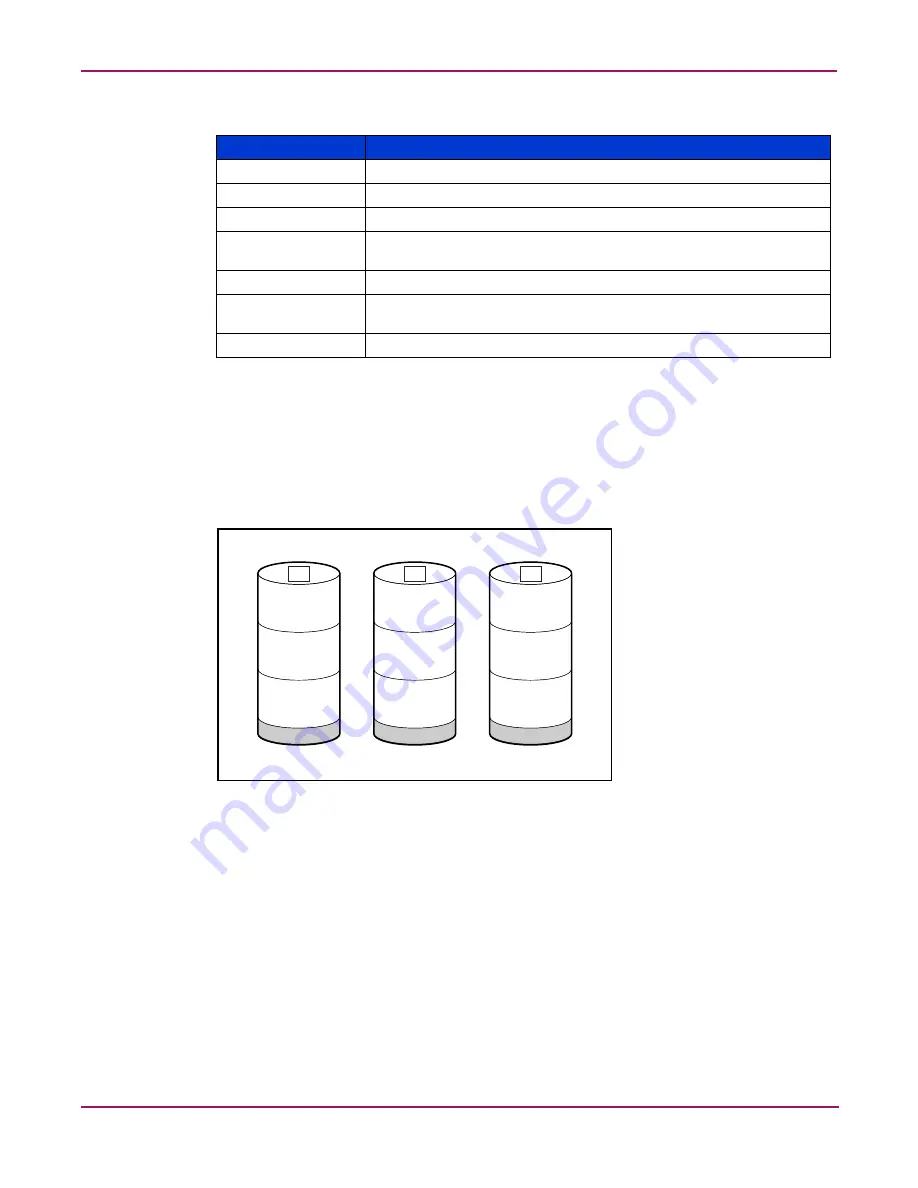
Shadow Copies
87
NAS 2000s Administration Guide
The Shadow Copy Cache File
The default shadow copy settings allocate 10% of the source volume being copied (with a
minimum of 100 MB), and store the shadow copies on the same volume as the original
volume. See
. The cache file is located in a hidden protected directory entitled
“System Volume Information” off of the root of each volume for which Shadow Copy is
enabled.
Figure 43: Shadow copies stored on source volume
As mentioned previously, the cache file location can be altered to reside on a dedicated volume
separate from the volumes containing files shares. See
Table 10: Shadow Copies Tasks
Task
Description
Enable
Click to enable Shadow Copies on the selected volume.
Disable
Click to enable Shadow Copies on the selected volume.
New Shadow Copy
Click to immediately create a new shadow copy on the selected volume.
View Shadow
Copies
Click to view a list of shadow copies on the selected volume.
Set Schedule
Click to set the time and frequency of shadow copies.
Properties...
Click to view the shadow copy properties of the selected volume,
including location and size of the cache file.
Manage Shares
Click to go to the Shared Folders screen.
E:
cache file
F:
cache file
G:
cache file
Summary of Contents for 345646-001 - StorageWorks NAS 2000s External Storage Server
Page 16: ...About this Guide 16 NAS 2000s Administration Guide ...
Page 56: ...Storage Management Overview 56 NAS 2000s Administration Guide ...
Page 80: ...Disk Management 80 NAS 2000s Administration Guide ...
Page 110: ...User and Group Management 110 NAS 2000s Administration Guide ...
Page 146: ...Folder Printer and Share Management 146 NAS 2000s Administration Guide ...
Page 186: ...NetWare File System Management 186 NAS 2000s Administration Guide ...
















































