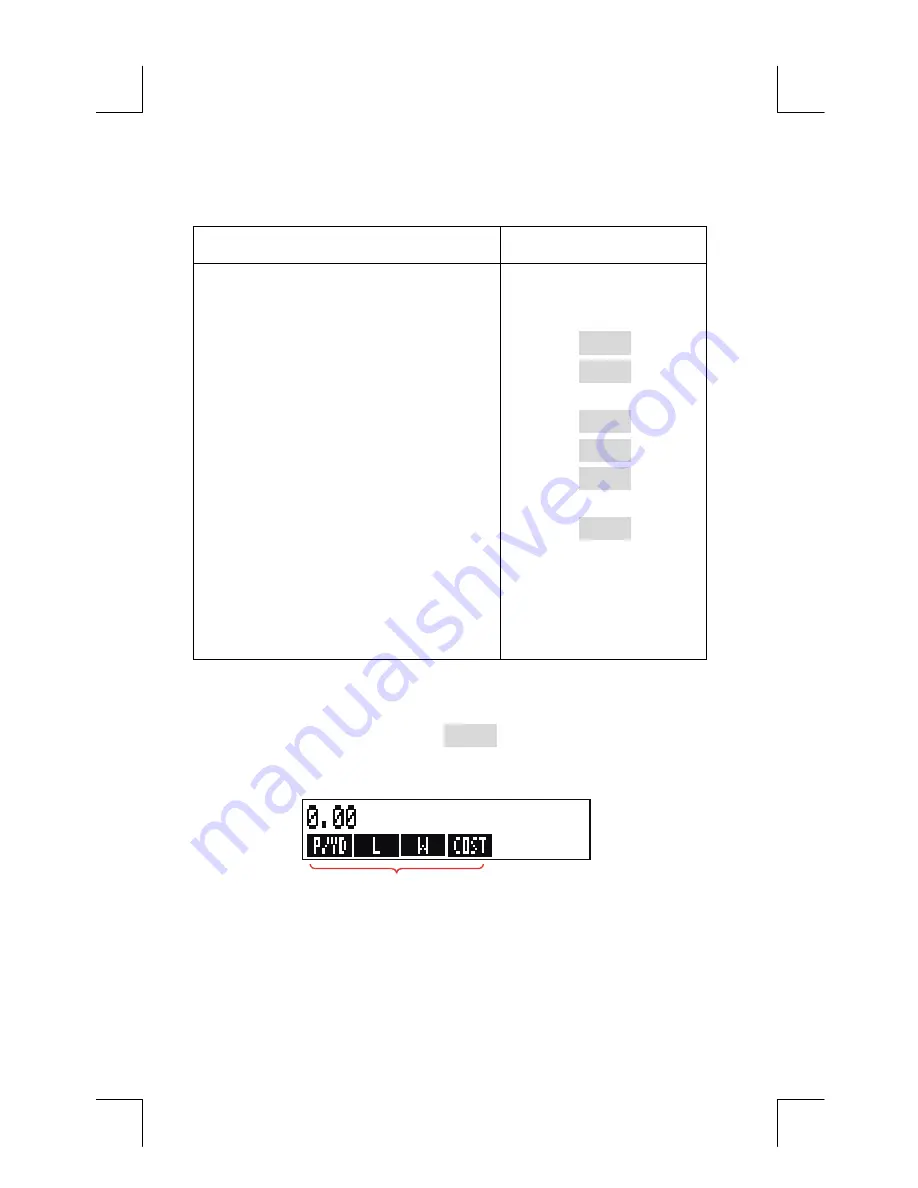
32 1:
Getting
Started
Table 1-4. Alphabetic Editing
Operation
Label or Key to Press
ALPHA-Edit Menu
Inserts character before the cursor.
Any character.
Deletes character at the cursor.
?
!
Moves the cursor far left, one
display-width.
@
Moves the cursor left.
A
Moves the cursor right.
B
Moves the cursor far right, one
display-width.
C
Displays the ALPHA menu again.
D
Keyboard
Backspaces and erases the character
before the cursor.
<
Clears the calculator line.
C
Calculating the Answer (CALC)
After an equation is input, pressing
E
verifies it and creates a new,
customized menu to go with the equation.
Menu labels for your variables
Each of the variables you typed into the equation now appears as a
menu label. You can store and calculate values in this menu the same
way you do in other menus.






























