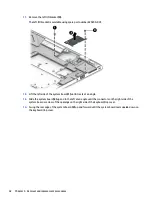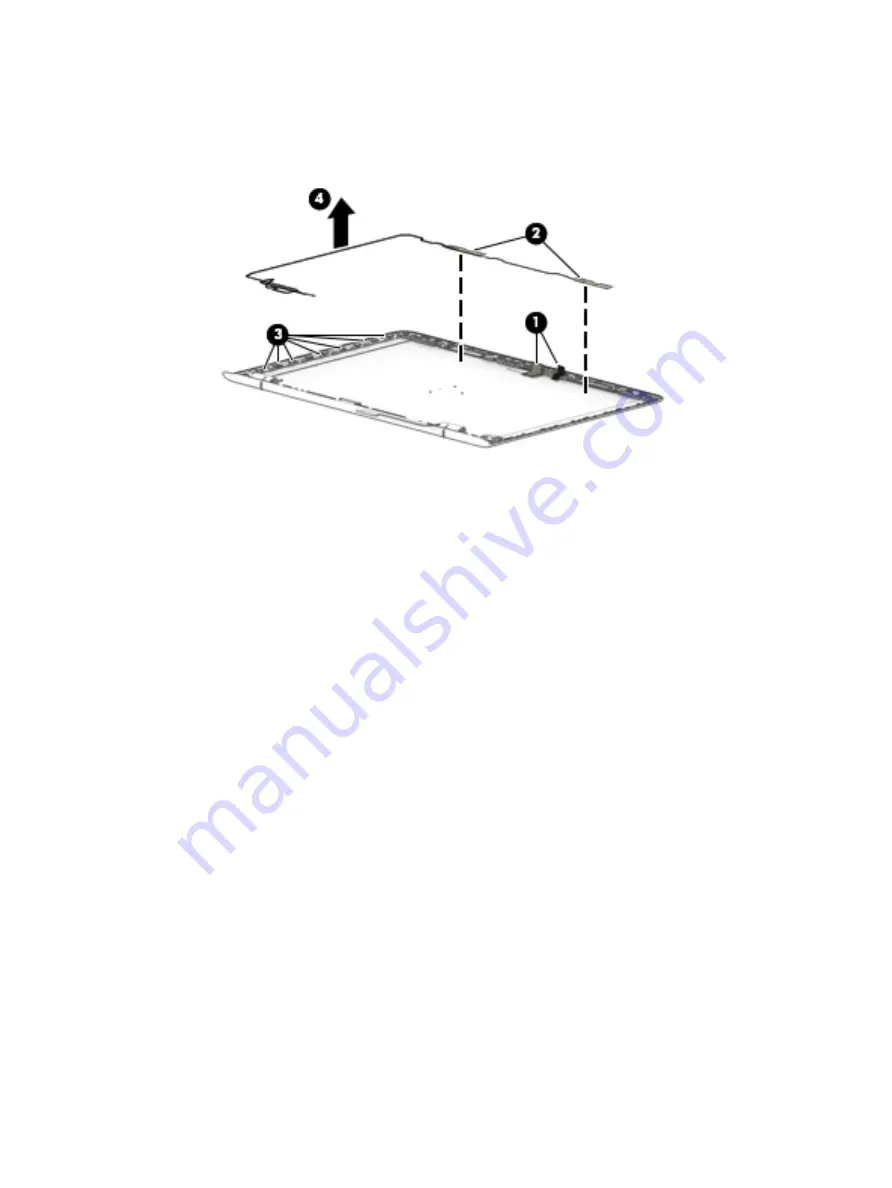
f.
Remove the WLAN antenna cables and transceivers (4).
The WLAN antenna cables and transceivers are available using spare part numbers 848170-001
(for use only on computers with model numbers 13-d100 through 13-d199) and 829287-001 (for
use only on computers with model numbers 13-d000 through 13-d099).
10.
If it is necessary to replace the display panel cable:
a.
Remove the display bezel.
b.
Remove the display panel.
c.
Release the two pieces of grounding tape (1) the secure the webcam/microphone module cable to
the display back cover.
d.
Disconnect the display panel cable (2) from the webcam/microphone module.
e.
Release the display panel cable from the retention clips (3) and routing channel built into the right
side of the display back cover.
f.
Remove the display panel cable (4).
The display panel cable is available using the following spare part numbers:
●
854981-001 – For use only on computer models equipped with a QHD+ display assembly and
model numbers 13-d100 through 13-d199
●
833483-001 – For use only on computer models equipped with a QHD+ display assembly and
model numbers 13-d000 through 13-d099
●
848175-001 – For use only on computer models equipped with an FHD display assembly and
model numbers 13-d100 through 13-d199
●
833482-001 – For use only on computer models equipped with an FHD display assembly and
model numbers 13-d000 through 13-d099
Component replacement procedures
53
Summary of Contents for 13-d000
Page 4: ...iv Important Notice about Customer Self Repair Parts ...
Page 6: ...vi Safety warning notice ...
Page 9: ...Requirements for specific countries and regions 67 11 Recycling 69 Index 70 ix ...
Page 10: ...x ...
Page 24: ...Computer major components 14 Chapter 3 Illustrated parts catalog ...