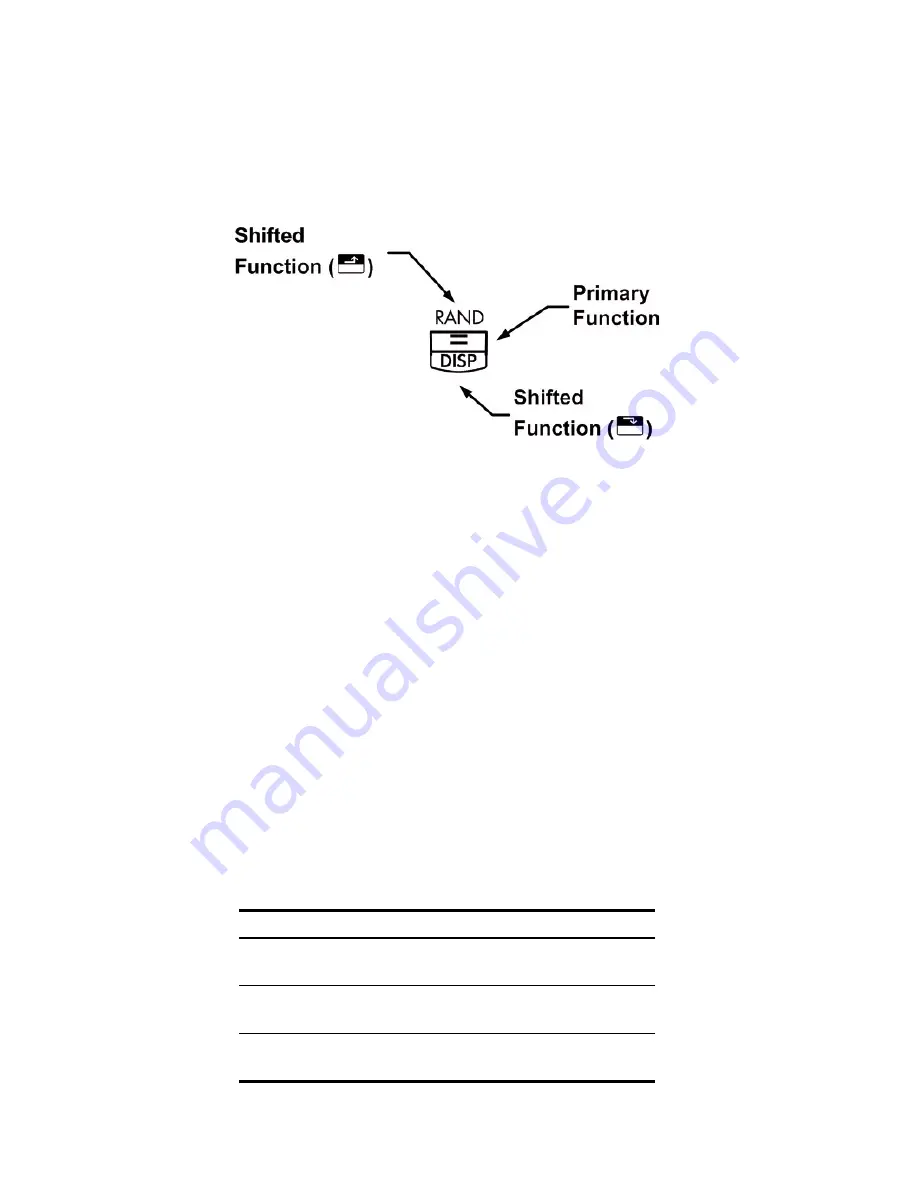
At a Glance...
2
Shift Keys
Most keys on the HP 10bII+ have three functions:
•
a primary function printed in white on the key.
•
a secondary function printed in orange on the bevel of the key.
•
a tertiary function printed in blue above the key on the keyboard (see Figure 1).
Figure 1
As an example, the functions associated with the equals key,
4
, are illustrated in the text
as follows:
•
primary function (equals):
4
•
secondary function (display):
\5
•
tertiary function (random):
]6
Boxed Key Functions
These special functions require subsequent key presses to operate. For example, the functions
associated with the clear key,
M
, include:
Table 1-2 Clearing functions
Keys
Associated Function
M
Clear display.
\N
Clear all memory.
]Oj
Clears bond memory.
Summary of Contents for 10bII+
Page 1: ...i HP 10bII Financial Calculator User s Guide HP Part Number NW239 90001 Edition 1 May 2010 ...
Page 3: ...iii HP 10bII Financial Calculator ...
Page 30: ...At a Glance 22 ...
Page 144: ...Statistical Calculations 136 ...
Page 183: ...Warranty Regulatory and Contact Information 9 ...
Page 184: ...Warranty Regulatory and Contact Information 10 ...



































