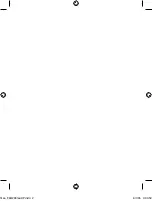The HP USB Power Sync Travel Kit provides
synchronization with your computer while offering safe
and convenient charging three different ways.
1) The USB Sync Charger charges your handheld while
it synchronizes data between your handheld and
personal computer.
2) The USB Cigarette Lighter Adapter allows you to
convert the Sync Charger into a car charger—just plug
the Sync Charger’s USB connector into the Adapter’s
USB port.
3) The USB AC Adapter works with the Sync Charger
to provide a flexible solution, allowing you to charge
from virtually any AC wall plug. HP includes US,
United Kingdom, European Union, and Australian plug
adapters for use abroad.
1
I. Introduction
En
P73951ea_F8Q2001eaHP.indd 1
6/1/05 3:33:59 pm
Summary of Contents for F8Q2001ea
Page 2: ...51ea_F8Q2001eaHP indd 2 6 1 05 3 33 59 ...
Page 4: ...51ea_F8Q2001eaHP indd 2 6 1 05 3 33 59 ...
Page 19: ...Fr 51ea_F8Q2001eaHP indd 15 6 1 05 3 34 02 ...
Page 27: ...De 51ea_F8Q2001eaHP indd 23 6 1 05 3 34 04 ...
Page 35: ...Nl 51ea_F8Q2001eaHP indd 31 6 1 05 3 34 05 ...
Page 43: ...Es 51ea_F8Q2001eaHP indd 39 6 1 05 3 34 06 ...