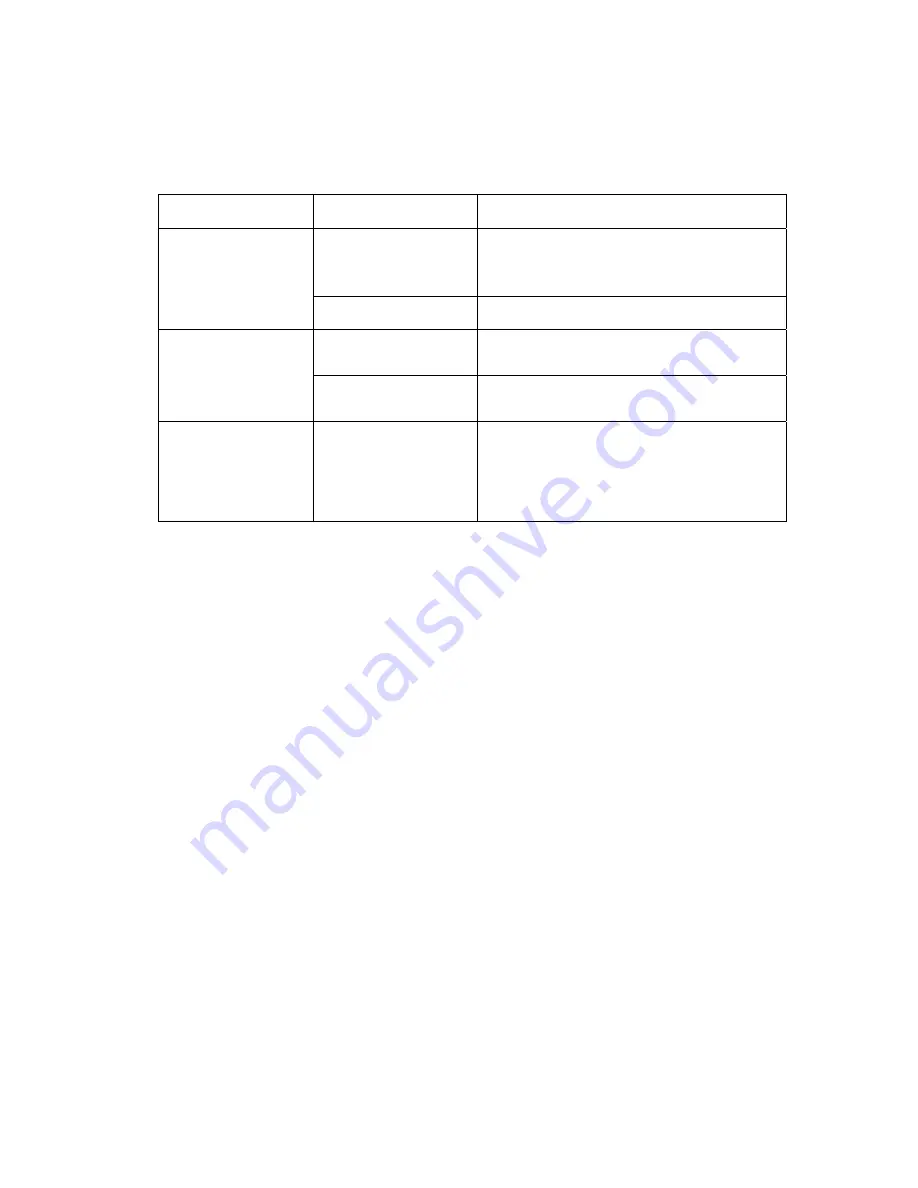
5.Projector simple troubleshooting
Fault phenomenon
Reason
Solution
Projector not turned
on
No power supply
Check the projector power adapter successfu
lly electrify and correctly inserted into the p
rojector DC plug
Low battery
Charging the projector
Image blurring
Lens focusing no
accurately
Using the focusing wheel to adjust the lens
focal length
Projector is not accura
te screen
Adjust Angle and direction, if necessary, adj
ust the projector height
Don't identify memor
y card
Memory card not
accuracy insert or have
dust
Please check whether the memory card had
been accuracy insert, or use the detergent
wipe the gold part of the card slot, and t
hen insert memory card again
6.Safety instructions and warning
1)About battery
Normal working status, when prompted to power low, please recharge batteries or connect the p
ower adapter as soon as possible, otherwise the playing images may be turned off at anytime.
2)About power adapter
Please use the machine standard configuration power adapter for charging and power supply, oth
er products adapter please don’t use for this product, otherwise it will possible hazards such as f
ire.
3)By rain or accidentally fell into the water
This machine not waterproof function, it is forbidden to drop into any liquid, if you accidentally dr
op into the liquid, please immediately switch to OFF position, timely sent it to our factory obtain
after-sales service.
4)Clean item
Please don’t use any high corrosive liquid to clean the machine, please use soft cleaning clo
th and neutral detergent to clean the machine
5)Memory card operation
In order to guarantee correctness data, insert card must pay attention to the right direction, after
insert the card to ensure that the card has been put in place .In order to guarantee correctness
data and extend useful life of the memory card, please pull out memory card under the shutdow
Summary of Contents for wireless mini projector
Page 1: ...User Manual...
Page 14: ...Picture 3 1 1 Picture 3 1 2...
Page 18: ...Picture A 6 Picture A 7 Picture A 8 Picture A 9...
















