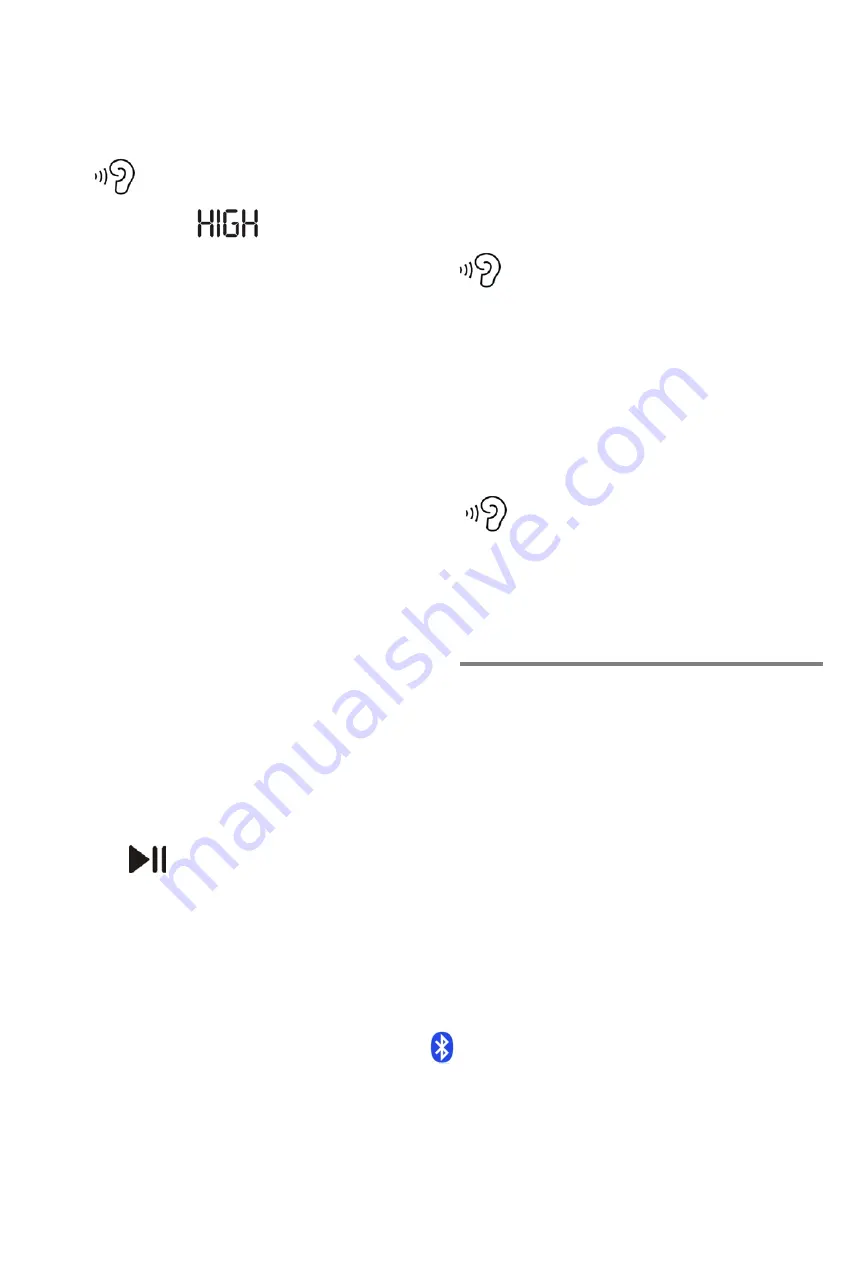
Switch off the volume restriction
To protect your hearing, after switching on the device, only reduced volume is
available. You can switch off this “Volume restriction”.
1 >>
<< press and hold.
-- Display: >>
<< flashes for 5 seconds.
2 Switch off the “Volume restriction” with >>
<<.
Note:
The volume restriction is reactivated after switching off or changing the disk.
Sound effects
During playback you can choose between the following sound effects: Flat (no
display), BBS, Pop, Jazz, Rock, Classic.
Select the sound effects by short pressing>>
<<.
Note:
CD611TA can not support “Sound effects”.
How to connect Bluetooth
Before the CD player connects to the Bluetooth speaker, make sure that
your Bluetooth speaker is not connected to other devices.
1, Put CD disc in your CD player and connect power through adapter or 2 x “AA”
battery (not included).
2, Click
:
to start playing the CD
3, Power on your BT device and turn it into pairing mode (please make sure your
device has enter to pairing mode and waiting BT connection, otherwise CD player
could not connect it)
4, Long Press Play MODE key on CD,
symbol will shows in the LCD display.
Then CD player will try to pairing with your BT device automatically.
5, When CD player had paired with your BT device, you will hear the music from your
BT device.
- 6 -
Summary of Contents for CD711T
Page 1: ...CD711T TJ USER Manual ...


















